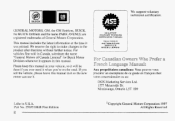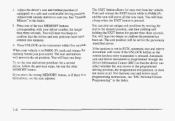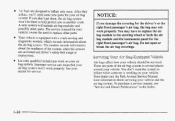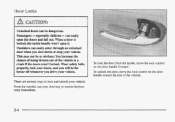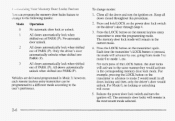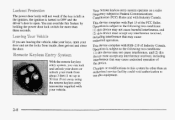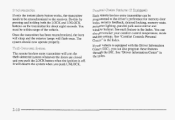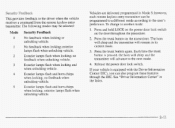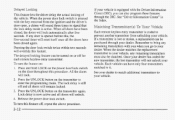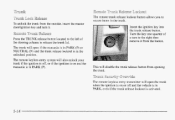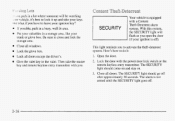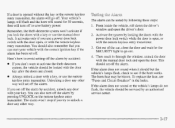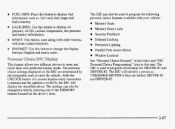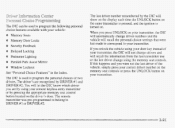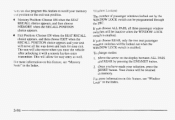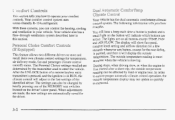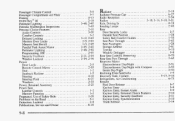1998 Buick Park Avenue Support Question
Find answers below for this question about 1998 Buick Park Avenue.Need a 1998 Buick Park Avenue manual? We have 1 online manual for this item!
Question posted by tlireyna on May 30th, 2014
How To Set Keyless Entry On 98 Park Avenue
The person who posted this question about this Buick automobile did not include a detailed explanation. Please use the "Request More Information" button to the right if more details would help you to answer this question.
Current Answers
Answer #1: Posted by TechSupport101 on May 30th, 2014 2:17 PM
Related Manual Pages
Similar Questions
How To Set Keyless Entry For 98 Park Avenue
(Posted by russ1mariah 9 years ago)
Instructions On How To Level Drivers Glass On 98 Park Avenue
(Posted by PatOskar2 10 years ago)
Buick 98 Park Avenue How To Replace Rear Transmission Mount
(Posted by mlwate 10 years ago)
How To Change Windshield Washer Pump In 98 Park Avenue
(Posted by Golorain 10 years ago)