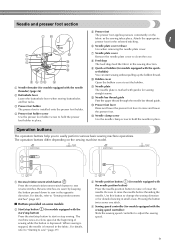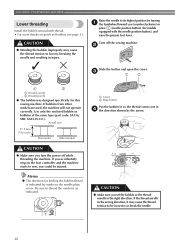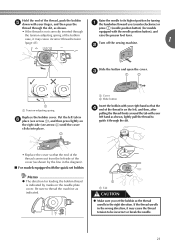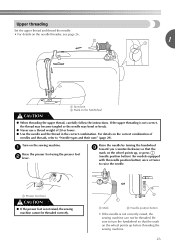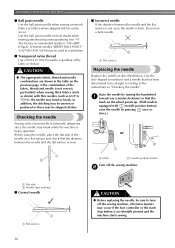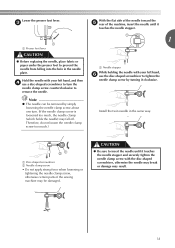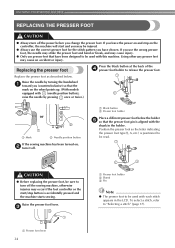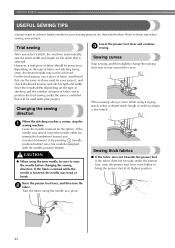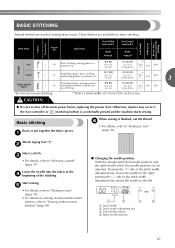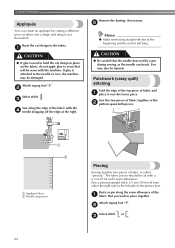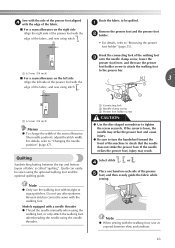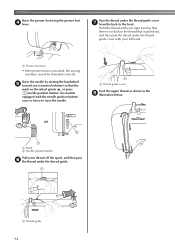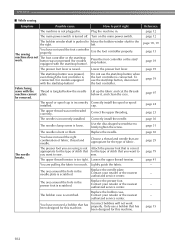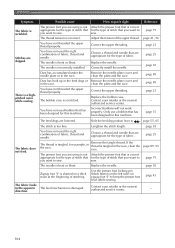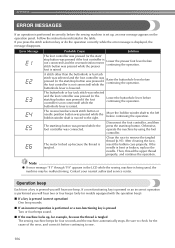Brother International XR1300 Support Question
Find answers below for this question about Brother International XR1300.Need a Brother International XR1300 manual? We have 2 online manuals for this item!
Question posted by Lkgrubb8242 on September 23rd, 2013
Can I Use A Sa185 On This Machine. The Needle Keeps Hitting The Foot And I Don't
i don't seem to be able to adjust needle position right or left as on other Brother machines I have had. Really like my sa185 band want to use it on this machine
Current Answers
Related Brother International XR1300 Manual Pages
Similar Questions
How Do I Change The Needle Position On The Brother Xl 3750?
I would like to move the needle to the left but have no idea how to do so. Someone please help. Than...
I would like to move the needle to the left but have no idea how to do so. Someone please help. Than...
(Posted by champagnestylela 9 years ago)
Which Needle Is Installed In Brother Xr1300 Sewing Machine
(Posted by intesksu 9 years ago)
Where Can I Find An Instructional Manual Or Brother Xr1300 Sewing Machine To Buy
(Posted by calverts50 9 years ago)
Does Brother Xr1300 Have A Needle Position
(Posted by wehopjayc 9 years ago)
Can I Change The Needle Position On My Brother Xl-3750?
(Posted by Anonymous-57961 11 years ago)