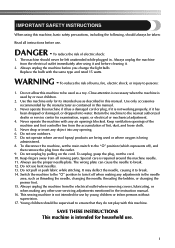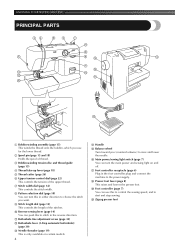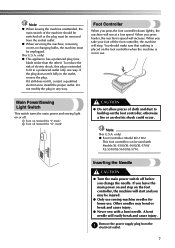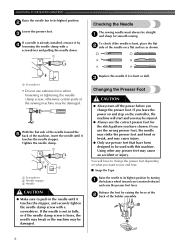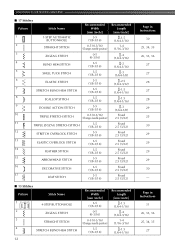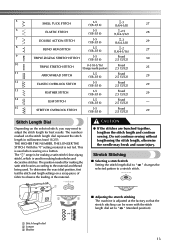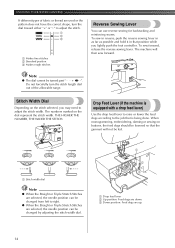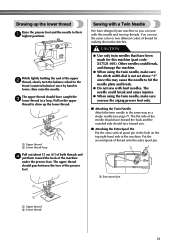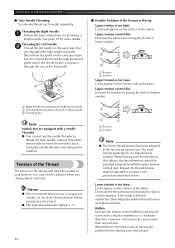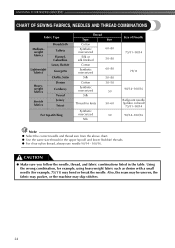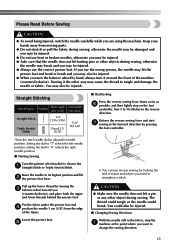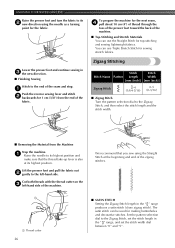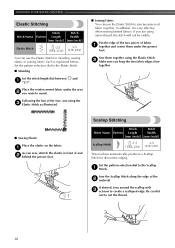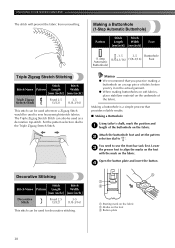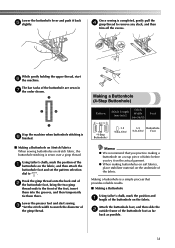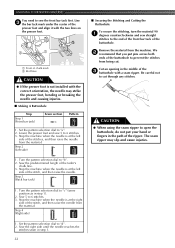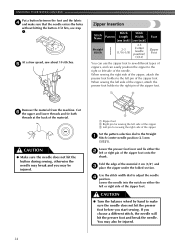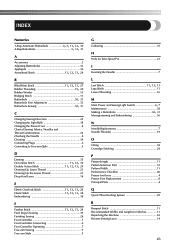Brother International XL 5500 Support Question
Find answers below for this question about Brother International XL 5500 - 42 Stitch Sewing Machine.Need a Brother International XL 5500 manual? We have 1 online manual for this item!
Question posted by brahapick on November 26th, 2011
Sewing Speed
sewing is sometime too fast, especially for embroidering, how can I reduce the speed?
Current Answers
Related Brother International XL 5500 Manual Pages
Similar Questions
How Do I Draw The Lower Thread Of A Brother Sewing Machine
(Posted by rcgurt 9 years ago)
How To Thread A Brother Sewing Machine Xl-5500
(Posted by CAB14mitk 9 years ago)
How To Use Foot Attachments Of Brother Sewing Machine Xl 5130
(Posted by brusSi 10 years ago)
How To Use A Brother Sewing Machine Xl-2600i Setting Stitch And Tension
(Posted by v007CCdu 10 years ago)
How To Change Needle Brother Sewing Machine Ce 5500 Prw
i lost my manual and do not know how to change the needle for a brother sewing machine CE 5500 PRW. ...
i lost my manual and do not know how to change the needle for a brother sewing machine CE 5500 PRW. ...
(Posted by giomariagina 11 years ago)