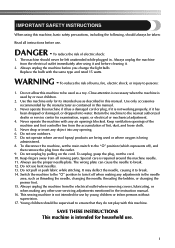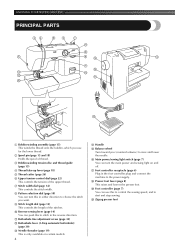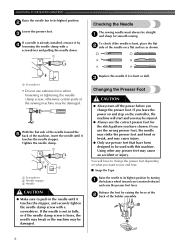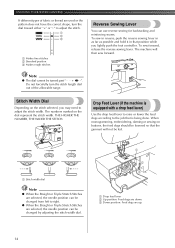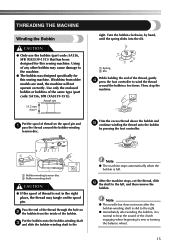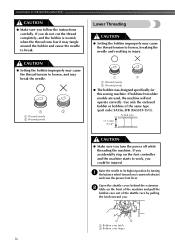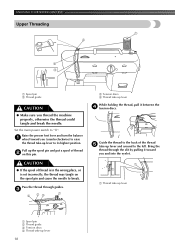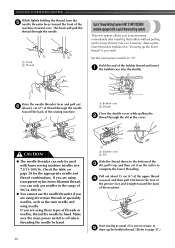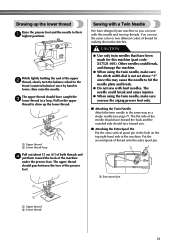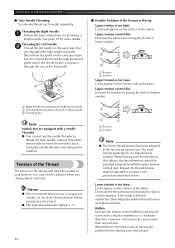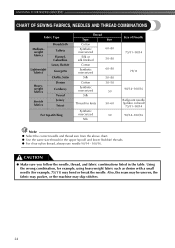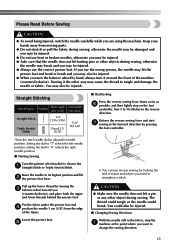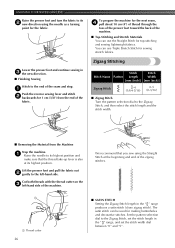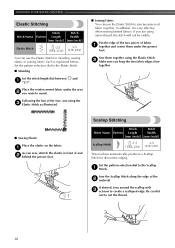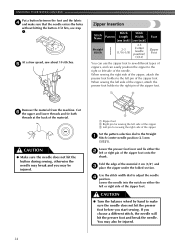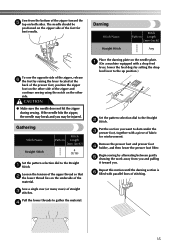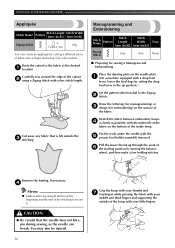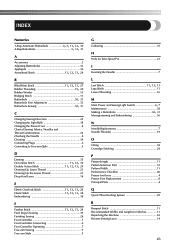Brother International XL 5500 Support Question
Find answers below for this question about Brother International XL 5500 - 42 Stitch Sewing Machine.Need a Brother International XL 5500 manual? We have 1 online manual for this item!
Question posted by rcgurt on August 18th, 2014
How Do I Draw The Lower Thread Of A Brother Sewing Machine
The person who posted this question about this Brother International product did not include a detailed explanation. Please use the "Request More Information" button to the right if more details would help you to answer this question.
Current Answers
Answer #1: Posted by waelsaidani1 on August 18th, 2014 9:39 AM
You can begin sewing immediately without drawing up the bobbin thread. When sewing gathers or darts, you can draw up the lower thread by hand so that some thread will be left over. Before you draw up the lower thread, put the bobbin back in. Raise the presser foot lever. Remove the bobbin cover, and then reinstall the bobbin. Pass the thread along the slit in the direction of the arrow, and leave it there without cutting it. While lightly holding the end of the upper thread, slowly turn the handwheel toward you (counterclockwise) by hand to lower and then raise the needle. Pull on the upper thread to draw up the lower thread Pull out about 10 cm (4 inches) of both threads and put them toward the back of the machine under the presser foot. Replace the bobbin cover
Related Brother International XL 5500 Manual Pages
Similar Questions
How To Thread A Brother Sewing Machine Xl-5500
(Posted by CAB14mitk 9 years ago)
How To Thread Brother Sewing Machine Ls590
(Posted by ao6lde 9 years ago)
How To Thread Brother Sewing Machine Ls2125i
(Posted by mcbeam 10 years ago)
How To Change Needle Brother Sewing Machine Ce 5500 Prw
i lost my manual and do not know how to change the needle for a brother sewing machine CE 5500 PRW. ...
i lost my manual and do not know how to change the needle for a brother sewing machine CE 5500 PRW. ...
(Posted by giomariagina 11 years ago)