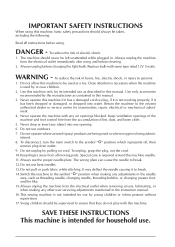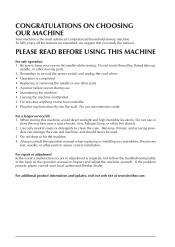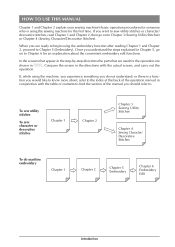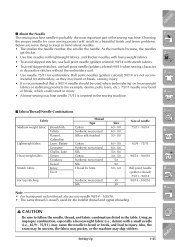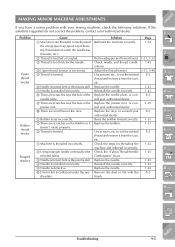Brother International ULT-2003D Support Question
Find answers below for this question about Brother International ULT-2003D.Need a Brother International ULT-2003D manual? We have 4 online manuals for this item!
Question posted by f2try2 on May 5th, 2020
Ult 2003d On/off Sw. Lcd Problem
Current Answers
Answer #1: Posted by techyagent on May 5th, 2020 11:49 PM
This answer will cover multiple models. Even though your machine may not match the images below, the overall process will be the same.
1. Check the wall outlet and make sure that it is working.
- Try plugging the machine into another wall outlet to confirm that the machine is working properly.
2. Make sure that the power cord is plugged into the pin jack properly.
- Make sure the Power Cord is secured properly into the receptacle.
3. Make sure power plug cord is plugged into a wall outlet.
4. Set the main power switch to "I".
- This will turn your machine on.
5. If your machine has a presser foot lever, check that the presser foot lever is not raised.
- Lower the presser foot if necessary.
6. If your machine has a bobbin winding assembly, check that the bobbin winder shaft is not pushed to the right.
- If so, move the shaft back to the left
7. If using the foot controller:
- Make sure you press the foot controller down lightly as the machine will run at a slow speed. When you press harder, the machine will increase in speed. When you take your foot off the foot controller, the machine will stop. You should also make sure that nothing is placed on the foot controller when the machine is not being used.
- The foot controller or stop/start button was not pressed.
8. Lower the presser foot.
9. The start/stop button was pressed, even though the foot controller is connected.
10. When the on/off switch is in the on position and you still do not have any power, try another power cord.
- After exchanging power cords and you still do not have power to your machine, please take your machine to the nearest Brother Authorized Service Center for repair.
Thanks
Techygirl
Related Brother International ULT-2003D Manual Pages
Similar Questions
We have this machine and the Take Up Assembly keep coming apart, Is this suppose to be able to do th...
bobbin has double loops causing a bind. Have tried needle,thread,bobbin,tension. Was working for man...
I Want To Know Above Sewing Machine Price In Indian Rupees,please Anser Me Imediately