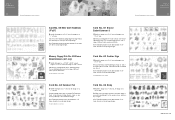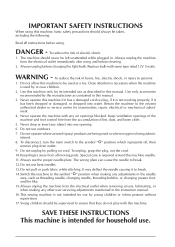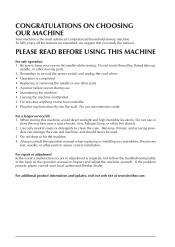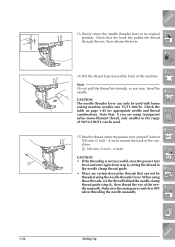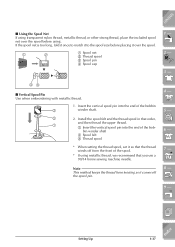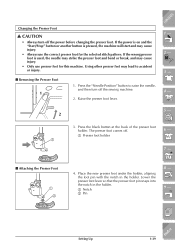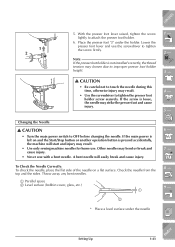Brother International ULT-2003D Support Question
Find answers below for this question about Brother International ULT-2003D.Need a Brother International ULT-2003D manual? We have 4 online manuals for this item!
Question posted by gail4456 on August 21st, 2022
Needle Clamp For 2003ult
Is there anyplace I can get a replacement used or new needle clamp for a 2003 ult Brothers embroidery machine
Current Answers
Answer #1: Posted by SonuKumar on August 21st, 2022 9:25 PM
Please respond to my effort to provide you with the best possible solution by using the "Acceptable Solution" and/or the "Helpful" buttons when the answer has proven to be helpful.
Regards,
Sonu
Your search handyman for all e-support needs!!
Related Brother International ULT-2003D Manual Pages
Similar Questions
Looking For An Embroidery Pressure Foot For A 2003ult D Embroidery Machine.
(Posted by gail4456 1 year ago)
Hello, I'm Needing A New Touchscreen For A Brother Ult 2003d. Where Can I Find
(Posted by Anonymous-170428 2 years ago)
What Is The Part # For Bobbins For Brothers Sewing Machine Ult-2003d
(Posted by MaddieCout 2 years ago)
Can I Use Pes File In My Disney Brother Embroidery Machine Pe 180d
Can i use a pes file in my disney brother embroidery machine pe 180d
Can i use a pes file in my disney brother embroidery machine pe 180d
(Posted by emschwartz35 2 years ago)
How To Fix An Automatic Needle Threader On A Brother Embroidery Machine
(Posted by legjghol 10 years ago)