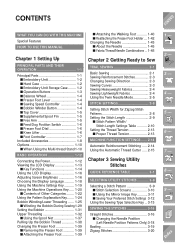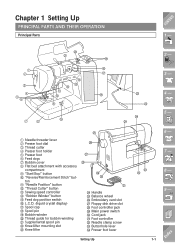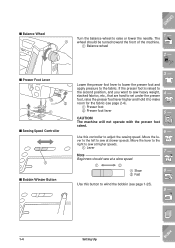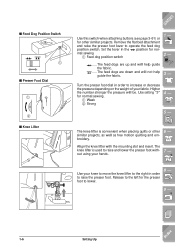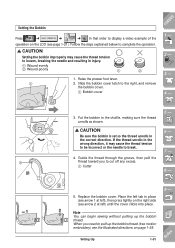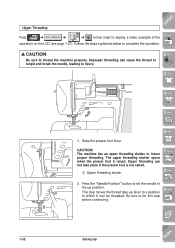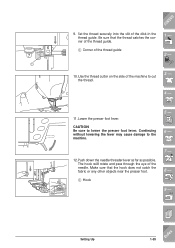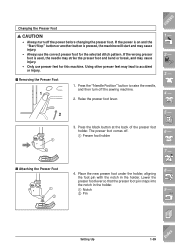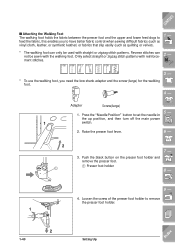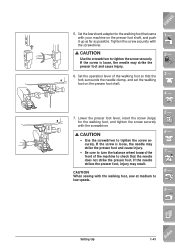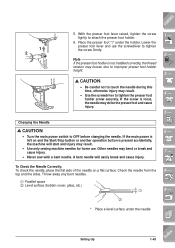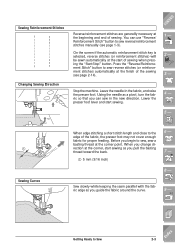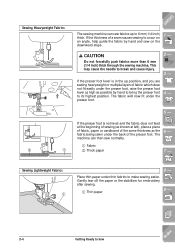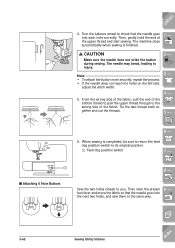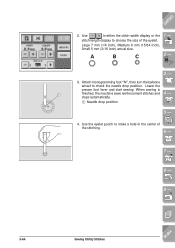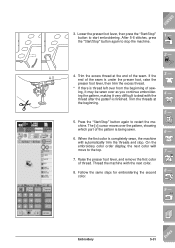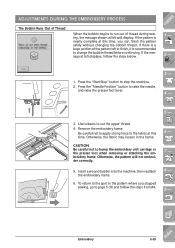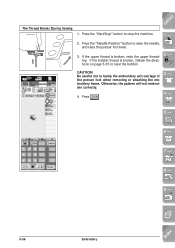Brother International ULT-2001 Support Question
Find answers below for this question about Brother International ULT-2001.Need a Brother International ULT-2001 manual? We have 3 online manuals for this item!
Question posted by ebmuscular on December 23rd, 2012
Sewing Machine Foot Lever Will Not Stay Up?
The person who posted this question about this Brother International product did not include a detailed explanation. Please use the "Request More Information" button to the right if more details would help you to answer this question.
Current Answers
Related Brother International ULT-2001 Manual Pages
Similar Questions
What Would Cause The Machine To Reboot When Trying To,select A Pattern To Embroi
what would cause my machine to turn off and back starting the welcome Disney window this happen when...
what would cause my machine to turn off and back starting the welcome Disney window this happen when...
(Posted by douglasducote 1 year ago)
What Is The Part # For Bobbins For Brothers Sewing Machine Ult-2003d
(Posted by MaddieCout 2 years ago)
Machine Quit Reading 6x10 Hoop
My ULT2001 has quit reading my 6x10 hoop. A piece fell out and I am assuming it came from the hoop s...
My ULT2001 has quit reading my 6x10 hoop. A piece fell out and I am assuming it came from the hoop s...
(Posted by pamholloway63 8 years ago)
Error Message - Lower Presser Foot Lever Cannot Eliminate Message - What Do I
do
do
(Posted by amindbender 9 years ago)
How To Embroidery Using A Brother Ult2001 Embroidery Machine
(Posted by ircai 9 years ago)