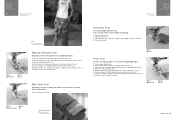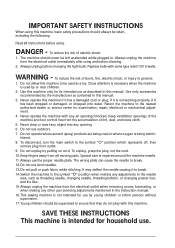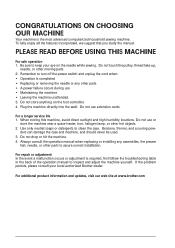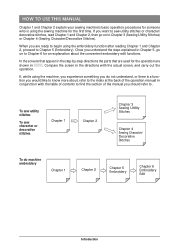Brother International ULT-2001 Support Question
Find answers below for this question about Brother International ULT-2001.Need a Brother International ULT-2001 manual? We have 3 online manuals for this item!
Question posted by pamholloway63 on October 10th, 2015
Machine Quit Reading 6x10 Hoop
Current Answers
Answer #1: Posted by techyagent on October 15th, 2015 5:40 AM
and reposition the hoop each time
In order to split the design, you would need a program that can do this. You might want to talk to your dealer and see if they have any previously loved machines that will take the bigger hoop. The bigger the hoop, the more the machine is going to cost. Sorry there aren't any quick fixes for what your after.*
Thanks
Techygirl
Related Brother International ULT-2001 Manual Pages
Similar Questions
what would cause my machine to turn off and back starting the welcome Disney window this happen when...
I am trying to use my hat hoop for the first time, though I bought it with the machine more than a y...
I was sewing regular straight stitch, the foot pedal accelerated quickly and then just quit. Cannot ...