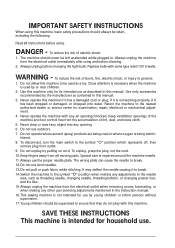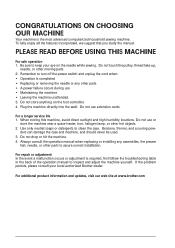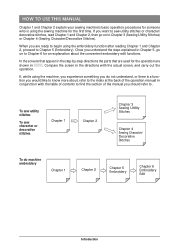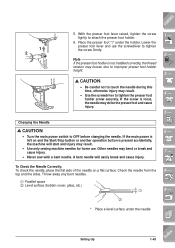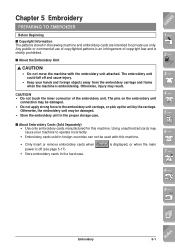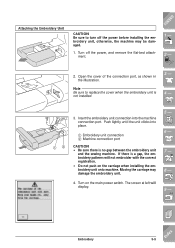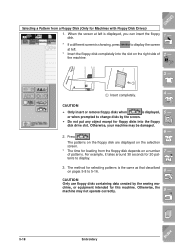Brother International ULT-2001 Support Question
Find answers below for this question about Brother International ULT-2001.Need a Brother International ULT-2001 manual? We have 3 online manuals for this item!
Question posted by cjing1 on October 1st, 2012
My Touch Screen Will Not Respond To Touch.
I have a ULT2001. The touch screen will not repond to my touch. It seems to be locked up. Does this mean the computer has locke up.
Current Answers
Related Brother International ULT-2001 Manual Pages
Similar Questions
What Is The Part # For Bobbins For Brothers Sewing Machine Ult-2003d
(Posted by MaddieCout 2 years ago)
Touch Screen Dirty.
can I clean inside of touch screen safely since I have the machine apart? With what?
can I clean inside of touch screen safely since I have the machine apart? With what?
(Posted by Nlgregory9605 2 years ago)
Brother Ls 2000 Sewing Machine Price
I Want To Know Above Sewing Machine Price In Indian Rupees,please Anser Me Imediately
I Want To Know Above Sewing Machine Price In Indian Rupees,please Anser Me Imediately
(Posted by iladave84503 10 years ago)
Sewing Machine Foot Lever Will Not Stay Up?
(Posted by ebmuscular 11 years ago)
The Touch Screen Is Totally Black
CAN I FIND A NEW ONE AND CHANGE YHE SCREEN?
CAN I FIND A NEW ONE AND CHANGE YHE SCREEN?
(Posted by Anonymous-57907 11 years ago)