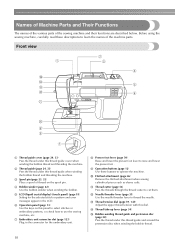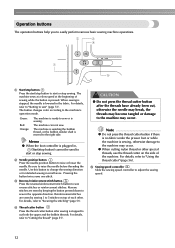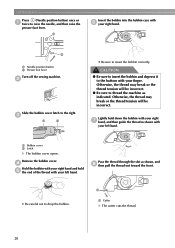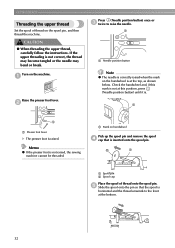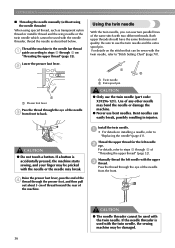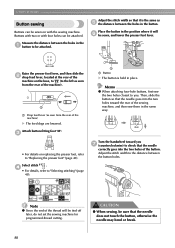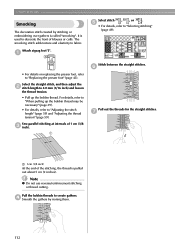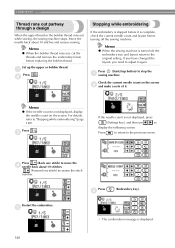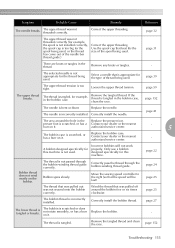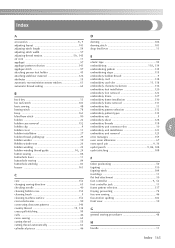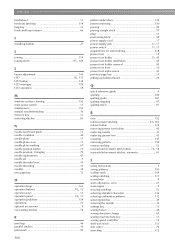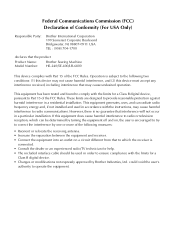Brother International SE-400 Support Question
Find answers below for this question about Brother International SE-400.Need a Brother International SE-400 manual? We have 4 online manuals for this item!
Question posted by angiesfowler on October 28th, 2012
I Have A Thread Stuck And The Machine Is Beeping And Me.
The person who posted this question about this Brother International product did not include a detailed explanation. Please use the "Request More Information" button to the right if more details would help you to answer this question.
Current Answers
Related Brother International SE-400 Manual Pages
Similar Questions
Need An Instruction Manual For A Brother Embroifery &sewing Machine Se-350 Enthu
(Posted by Anonymous-147250 9 years ago)
Brother Emboridery & Sewing Machine Se 400
Please help me... i only received this machine a week now, first it work well then it start making a...
Please help me... i only received this machine a week now, first it work well then it start making a...
(Posted by natashap4 10 years ago)
Can't Thread The Machine
I LOST MY BOOK AND I CAN THREAD THE MACHINE CAN YOU HELP ME PLEASE?
I LOST MY BOOK AND I CAN THREAD THE MACHINE CAN YOU HELP ME PLEASE?
(Posted by barbaralurr561 11 years ago)
Brother Machine Se 400
How do I use Image Brother machine in the Se 400 without reference to the site ibroidery.
How do I use Image Brother machine in the Se 400 without reference to the site ibroidery.
(Posted by BADR74497 11 years ago)