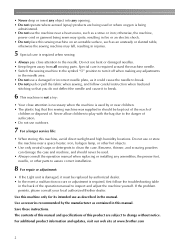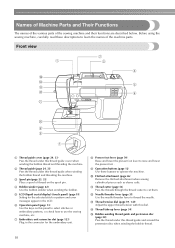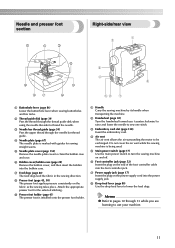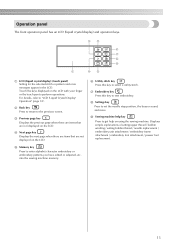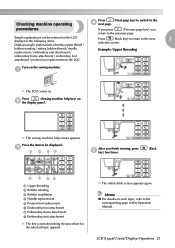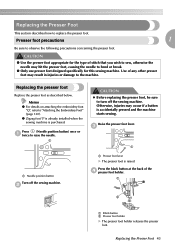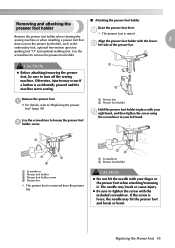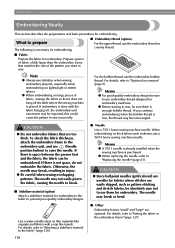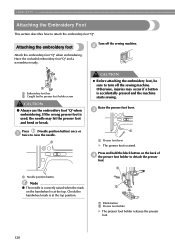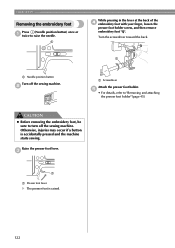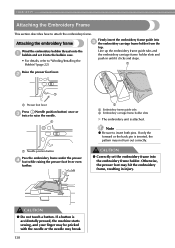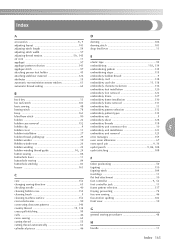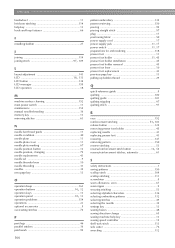Brother International SE 350 Support Question
Find answers below for this question about Brother International SE 350 - Compact Sewing & Embroidery Combo Machine.Need a Brother International SE 350 manual? We have 2 online manuals for this item!
Question posted by mgonzalez1 on July 2nd, 2011
Accessory Kit
Is there a complete accessory kit for this machine: pedal, cord, hoop, presser foot, etc--had one donated but its missing everything.
Current Answers
Related Brother International SE 350 Manual Pages
Similar Questions
Can't Attach Presser Foot Back To Machine
Hello there, My name is Yu, and I accidentally detached the presser foot out of my sewing machine BX...
Hello there, My name is Yu, and I accidentally detached the presser foot out of my sewing machine BX...
(Posted by yukisss12 1 year ago)
I Need To Purchase The Embroidery Arm Is It Available?
(Posted by srogers198 2 years ago)
When I Choose An Embroidery Pattern It Will Not Give Me The Colors For Each Part
I can't get colors for embroidery designs.
I can't get colors for embroidery designs.
(Posted by syarber 9 years ago)
Sq9050 Brother Sewing Machine How To Adjust Presser Foot
(Posted by agunvjinajo 9 years ago)
Embroidery Unit
My SE350 does not recognize when I attach the embroidery unit
My SE350 does not recognize when I attach the embroidery unit
(Posted by wgbecker 11 years ago)