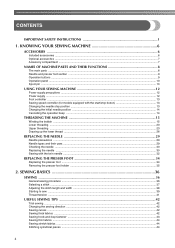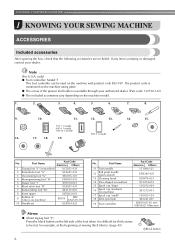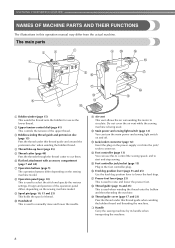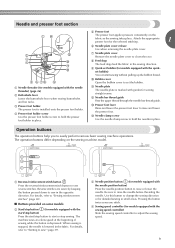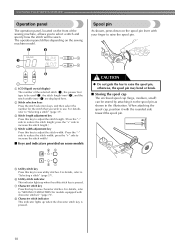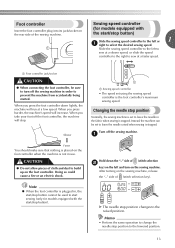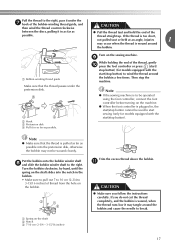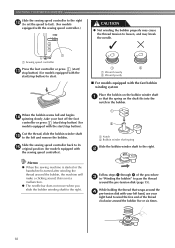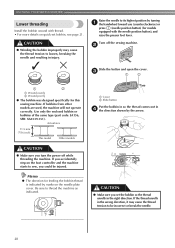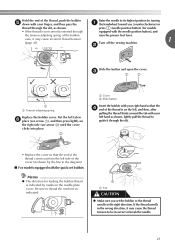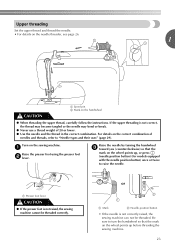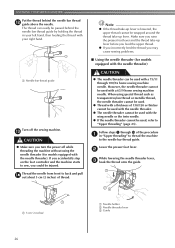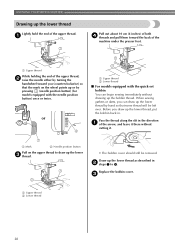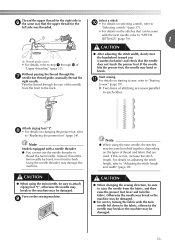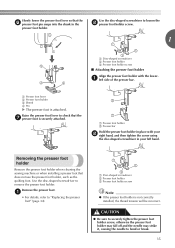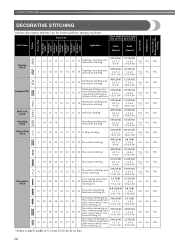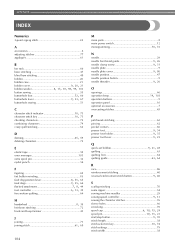Brother International SC9500 Support Question
Find answers below for this question about Brother International SC9500.Need a Brother International SC9500 manual? We have 4 online manuals for this item!
Question posted by Nanaust on November 22nd, 2013
Sc9500 Presser Foot J Leveler Will Not Hold When Hemming Jeans.
Pin to hold presser foot J level will not stay in. The spring pops it back out. It is supposed to be used to easily go over seams in jeans.
Current Answers
Related Brother International SC9500 Manual Pages
Similar Questions
Fuse In Sc9500 Sewing Machine
is sc9500 having fuse to protect the machine from high voltage? If so where that be located? Usually...
is sc9500 having fuse to protect the machine from high voltage? If so where that be located? Usually...
(Posted by anichintha 7 years ago)
Brother Sewing Machine Cs6000i Problems Presser Foot
I have a new brother cs-6000i . The pressure foot falls off all the time. I am an experienced sewer ...
I have a new brother cs-6000i . The pressure foot falls off all the time. I am an experienced sewer ...
(Posted by jude1950 8 years ago)
Where Is The Basting Stitch On The Sc9500 Brother Sewing Machine
Where is the basting stitch on the sc9500 brother sewing machine
Where is the basting stitch on the sc9500 brother sewing machine
(Posted by kschroepfer 9 years ago)
What Presser Foot Comes With A Brothers Sewing Machine Model Ls2125i
(Posted by ejomrobey 10 years ago)
What Model Number Bobbins Should Be Used On Brother Sc9500 Sewing Machine
Please provide me with the model/style bobbin that fits on a Brother SC9500 sewing machine. Thanks.
Please provide me with the model/style bobbin that fits on a Brother SC9500 sewing machine. Thanks.
(Posted by ezth2 11 years ago)