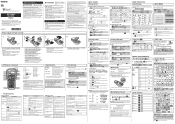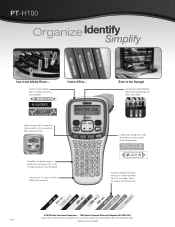Brother International PT-H100 Support Question
Find answers below for this question about Brother International PT-H100.Need a Brother International PT-H100 manual? We have 2 online manuals for this item!
Question posted by bhablak on May 12th, 2014
Why Is The Label Maker Printing Backward
I have reset the labeler but it prints one normal label and the rest comes out backwards and I can not reset the thing every time I change the text. There is nothing in the manual that tells me how to change it to normal printing. I have used out about a 1 meter of tape and gave up.
Current Answers
Related Brother International PT-H100 Manual Pages
Similar Questions
Print Size
My brand new PT-H100 can only print in small size font. I doubled-checked the setting and it definit...
My brand new PT-H100 can only print in small size font. I doubled-checked the setting and it definit...
(Posted by stcalixte 9 years ago)
Underscore Button On Pt 2200 Brother Label Maker
how do you make an underscore using this label maker?
how do you make an underscore using this label maker?
(Posted by gabarrtiger 9 years ago)
I Am Considering Purchasing This Label Maker. Can't Find Any Reviews. Help
Considering purchasing Brother P-touch PTH100 handheld label maker. What are the review on this item...
Considering purchasing Brother P-touch PTH100 handheld label maker. What are the review on this item...
(Posted by Sunshine2009 10 years ago)
Dim Lcd Screen On The Brother Pt-2030 Label Maker?
I'm having trouble seeing the letters on the PT-2030 LCD screen. Is there a way to increase the cont...
I'm having trouble seeing the letters on the PT-2030 LCD screen. Is there a way to increase the cont...
(Posted by seaiturof 12 years ago)