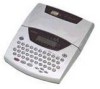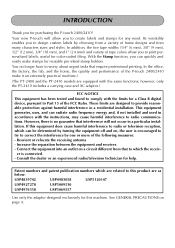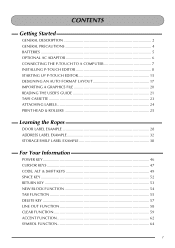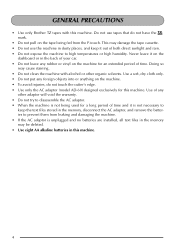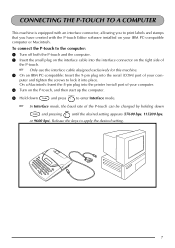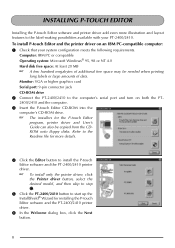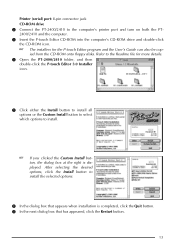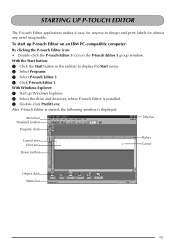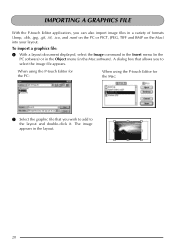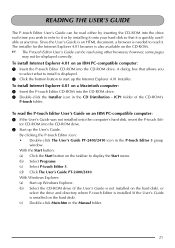Brother International PT2400 Support Question
Find answers below for this question about Brother International PT2400 - P-Touch B/W Direct Thermal Printer.Need a Brother International PT2400 manual? We have 1 online manual for this item!
Question posted by ngeti on November 7th, 2013
Cannot Select The Pt2400 Radio Button From Ptouch Editor.
After years of use the PT2400 label printer throws an "Interface error". I uninstalled the PTouch editor and reinstalled. When I tried to install the driver it says there are already PTCom drivers installed and click Next. During the copy phase it throws an error that the Copy failed. Now the PTouch editor does not display any options for cassette labels nor can I click the radio button to set the PT2400 as the printer.
Current Answers
Related Brother International PT2400 Manual Pages
Similar Questions
Doesn't Print
Even with fresh batteries it will not print on the label
Even with fresh batteries it will not print on the label
(Posted by teachdeac68 9 years ago)
My Brother Hl-3070cw Series Won't Print
(Posted by nedlop 9 years ago)
If You Are Replacing A Dsmobile 600 With The Same Model Do You Have To
reinstall a new driver
reinstall a new driver
(Posted by shahamitc 9 years ago)
Use Mw-260 With Samsung Tablet
Is it possible to print docs from Samsung tablet to the mw-260 brother printer? Thanks.
Is it possible to print docs from Samsung tablet to the mw-260 brother printer? Thanks.
(Posted by Jpsarmas 11 years ago)
How Can I Connect A P-touch 2400 To A Usb Input On A 64 Bit Windows 7 Computer?
I want to connect a p-touch 2400/2410 to a Toshiba Qosmio 505 Laptop vis usb.
I want to connect a p-touch 2400/2410 to a Toshiba Qosmio 505 Laptop vis usb.
(Posted by Anonymous-34657 12 years ago)