Brother International DSmobile 600/DS600 Support Question
Find answers below for this question about Brother International DSmobile 600/DS600.Need a Brother International DSmobile 600/DS600 manual? We have 1 online manual for this item!
Question posted by shahamitc on September 6th, 2014
If You Are Replacing A Dsmobile 600 With The Same Model Do You Have To
reinstall a new driver
Current Answers
There are currently no answers that have been posted for this question.
Be the first to post an answer! Remember that you can earn up to 1,100 points for every answer you submit. The better the quality of your answer, the better chance it has to be accepted.
Be the first to post an answer! Remember that you can earn up to 1,100 points for every answer you submit. The better the quality of your answer, the better chance it has to be accepted.
Related Brother International DSmobile 600/DS600 Manual Pages
Users Manual - English - Page 2


...08 Updated with Brother Mobile Solutions information, Canadian regulatory information, and added OS X driver and
Vista 64-bit driver.
© 2006-2009 Brother Mobile Solutions, Inc.
PageManager® is a ... Wite-Out Products, Inc. Ce dispositif est conforme aux normes CNR-210 d'Industrie Canada. DSmobile® is a registered trademark of Apple Inc., registered in the United States and/or ...
Users Manual - English - Page 3


... 32 Performing Scanner Calibration 33 Tips & Cautions 34 Technical Support 33 Product Warranty Information 36
iii Introduction to Your DSmobile 600 Scanner 1 Windows Operation 2
Installing Software 2 Driver Installation 2 DSmobileSCAN II Installation 5 View, Print, Save User's Guide 5 Adobe Reader 8.1.2 Installation 6 PageManager 7 Installation 6
Un-Installing Software 8 Installing...
Users Manual - English - Page 5
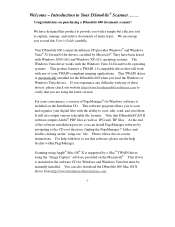
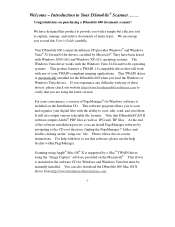
Introduction to use this software, please use the help facility within PageManager. Your DSmobile 600 scanner Installation CD provides Windows® and Windows Vista® 32-bit and 64-bit drivers, certified by a Mac® TWAIN driver using the "Image Capture" software provided on the Macintosh®.
For your TWAIN-compliant imaging applications. Scanning using...
Users Manual - English - Page 6
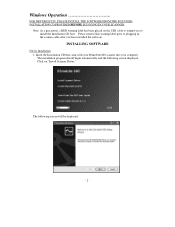
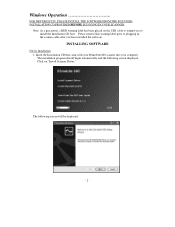
... to install the Installation CD first. The installation program should begin automatically and the following screen will be displayed.
- 2 - The following screen displayed. INSTALLING SOFTWARE
Driver Installation 1. Insert the Installation CD that came with your DSmobile 600 scanner into your computer. Note: As a precaution, a RED warning label has been placed on "Install Scanner...
Users Manual - English - Page 12


... Panel, and then Add or Remove Programs to un-install the driver software later, you simply insert the original installation CD and run the setup again. Select the REMOVE option, click NEXT, and then click REMOVE. All previously installed DSmobile 600 software will be removed from your computer with the exception of the...
Users Manual - English - Page 21
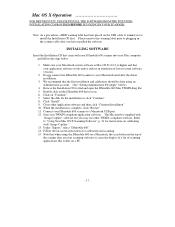
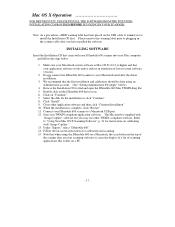
....
- 17 - Mac OS X Operation
FOR BEST RESULTS, PLEASE INSTALL THE SOFTWARE FROM THE INCLUDED INSTALLATION CD PROVIDED BEFORE PLUGGING IN YOUR SCANNER.
Click on the DSmobile 600 driver icon. 6. Start your DSmobile 600 scanner to remind you may use other application software and then click "Continue Installation". 10. Note that came with your...
Users Manual - English - Page 22
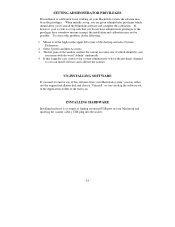
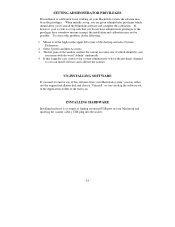
Select System and then Accounts. 3. UN-INSTALLING SOFTWARE
If you need to install the DSmobile software and complete the calibration. SETTING ADMINISTRATOR PRIVILEGES
If installation or calibration is not working on your Macintosh and inserting the scanner cable's USB plug ...
Users Manual - English - Page 23


... fold the paper in the scanner then a window
displaying "Calibration was included with your DSmobile 600 scanner into the scanner first when calibrating. The following message will move forward and back in... Macintosh systems does not require you can use a blank sheet of letter size (or A4) printer paper to the right of the arrows for further information. If you use as is the case...
Users Manual - English - Page 24


... and run "Image Capture" (See Figure 1). It allows the scanned color data to be re-done if you use with the Brother driver and GUI. Install the DSmobile 600 scanner driver using the Installation CD and restart your computer and scanner combination for best image quality. Connect the scanner to your
computer.
2. From the...
Users Manual - English - Page 25
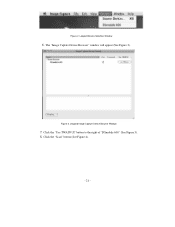
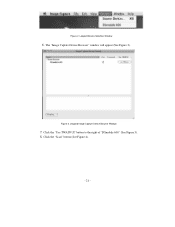
Leopard Device Selection Window
6. Click the "Use TWAIN UI" button to the right of "DSmobile 600" (See Figure 3). 8. Figure 3. The "Image Capture Device Browser" window will appear (See Figure 3).
Click the "Scan" button (See Figure 4).
- 21 - Figure 2. Leopard Image Capture Device Browser Window
7.
Users Manual - English - Page 28


Open the "Applications" folder and run "Image Capture" (See Figure 7). Figure 7. Install the DSmobile 600 scanner driver using the Installation CD and restart your computer's USB port. 3.
Tiger Image Capture Window
4. From the "Devices" window, choose "Browse Devices" (See Figure 8).
- 24 - Connect ...
Users Manual - English - Page 29
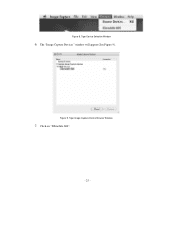
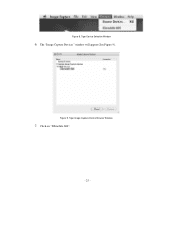
Figure 9. Click on "DSmobile 600".
- 25 - Figure 8. Tiger Image Capture Device Browser Window
7. The "Image Capture Devices" window will appear (See Figure 9). Tiger Device Selection Window
6.
Users Manual - English - Page 30


... scan is complete, click "OK" and then proceed to scan your
documents.
- 26 - Click the "Calibrate" button. 13. From the "Devices" menu, choose "DSmobile 600". 11.
In the "DSmobile 600" window, click "Scan". 12. Use TWAIN Software Checkbox
9. 8. Click on the "Use TWAIN software" checkbox at the bottom of paper. 14. Insert the black...
Users Manual - English - Page 31


In the "DSmobile 600" window, click "Scan". 9. Insert the black and white calibration paper or a blank sheet of...changes. 7. Panther® (Mac OS X v10.3) 1. Click the "Scanner" tab at the top of paper. 11. Install the DSmobile 600 scanner driver using the Installation CD and restart your
documents.
- 27 - Click the "Use TWAIN software whenever possible" checkbox. 6. Re-launch "...
Users Manual - English - Page 35


... ) will appear. they are using. All software that is automatically installed when the Installation CD installs the Windows drivers. Please notice the Page Tabs at the top of your PC and the DSmobile 600. Each program will allow you have chosen uses the TWAIN interface instead of the scanner. If the software you...
Users Manual - English - Page 36


... b) Run the PageManger7 application and select file in many formats. To install PageManager, browse to reinstall the scanner driver and recalibrate the scanner. Selecting Scanning Source a) When using . PageManager 7 for further use instructions... to scan, share, and organize your model.
- 32 - PageManager®7 (For Windows)
This program makes it and double click on -screen...
Users Manual - English - Page 38
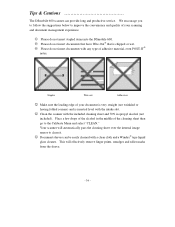
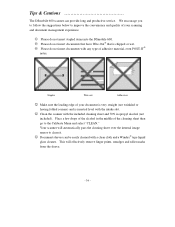
... a few drops of the alcohol in the middle of your scanning and document management experience.
Please do not insert stapled items into the DSmobile 600. Please do not insert documents that have Wite-Out® that is inserted level with the intake slot.
Clean the scanner with...
Users Manual - English - Page 39
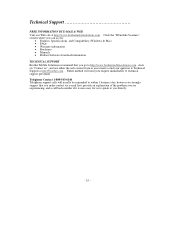
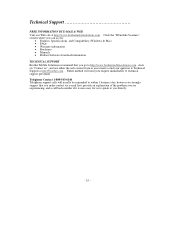
...", and use either the web contact form or an e-mail to send your request immediately to Technical Support at http://www.brothermobilesolutions.com . Click the "DSmobile Scanners" section where you can access:
Features, Specifications, and Compatibility (Windows & Mac) FAQs Warranty information Brochures Manuals Product Software...
Users Manual - English - Page 40


...of the Warranty Periods:
Products and Accompanying Accessory Items: one (1) year. DSmobile 600 Document Scanner Warranty Period - 1 year
The manufacturer warrants that the Product and the ...commences on the date of purchase, as otherwise provided herein, Brother warrants that each DSmobile 600 is voided by Brother Mobile Solutions. Consumables Items include but not limited to USB ...
Users Manual - English - Page 41
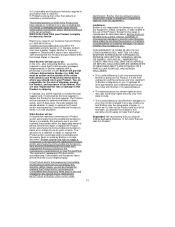
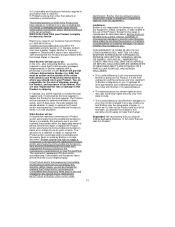
...OTHER WARRANTIES, WRITTEN OR ORAL, WHETHER EXPRESSED BY AFFIRMATION, PROMISE, DESCRIPTION, DRAWING, MODEL, OR SAMPLE. Important: We recommend that you keep all other than defects in ...manufacturer's specifications for new Product/Parts. Limitations: Brother is giving for any equipment, media, programs, or data related to the use refurbished parts provided such replacement Product conforms to...
Similar Questions
How To Reset Replace Belt On Brother Printer Hl-4570cdw
(Posted by FENNYturso 9 years ago)
How To Replace Toner In Brother Printer Hl-2280dw
(Posted by tjrkurt 9 years ago)
How Does Dsmobile 600 Brother Work
(Posted by IoBradta 10 years ago)
Dsmobile 600 Scanner Driver Won't Install On Windows 7
(Posted by lakayah3 10 years ago)
Brother Dsmobile 600 Won't Scan
(Posted by misnova 10 years ago)

