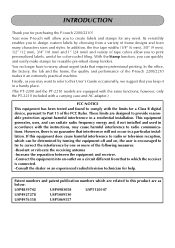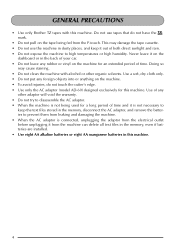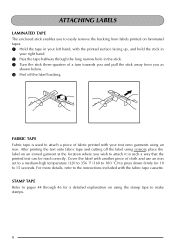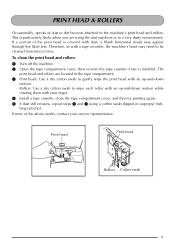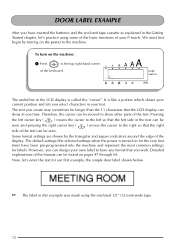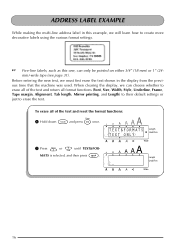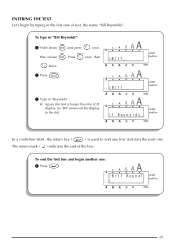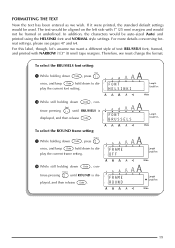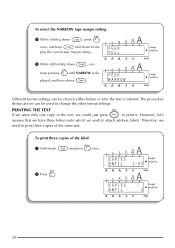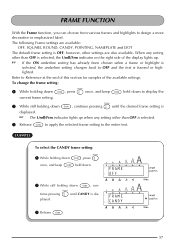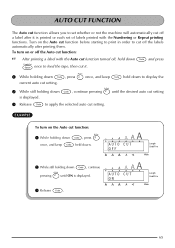Brother International PT-2200 Support Question
Find answers below for this question about Brother International PT-2200.Need a Brother International PT-2200 manual? We have 1 online manual for this item!
Question posted by lsbmama on January 31st, 2014
Text Too High Error Mess
I've gone through the manual and can't figure out why I'm all of a sudden getting this message. I haven't changed the tape (12mm) and was able to print size 18 before. I took out the batteries to see if it would reset but that didn't work. got any suggestions???
Current Answers
Related Brother International PT-2200 Manual Pages
Similar Questions
How To Change The Language On My Pt-d200 Label Maker
I Need Help In Changing The Language On My Label Maker Moy Sent Me The Link But I Am Still Having Tr...
I Need Help In Changing The Language On My Label Maker Moy Sent Me The Link But I Am Still Having Tr...
(Posted by pencilcactus2004 1 year ago)
I Need The Tape Cartridge Model For The Pt-2200/2210
i need the tape cartridge model for the PT-2200/2210
i need the tape cartridge model for the PT-2200/2210
(Posted by rgarnett 7 years ago)
Underscore Button On Pt 2200 Brother Label Maker
how do you make an underscore using this label maker?
how do you make an underscore using this label maker?
(Posted by gabarrtiger 9 years ago)
Cutting Guide
HI, I have a Brother PT-2200 machine and I put the cutting guide at the beggening of the label and I...
HI, I have a Brother PT-2200 machine and I put the cutting guide at the beggening of the label and I...
(Posted by stephaniepoirier 10 years ago)