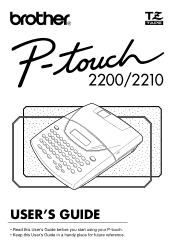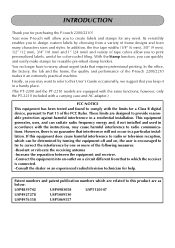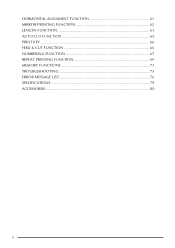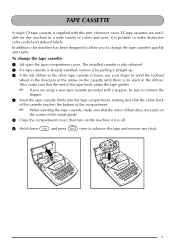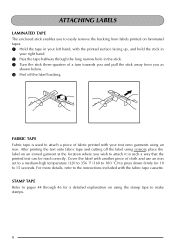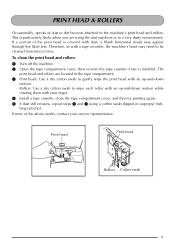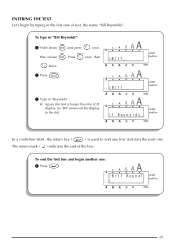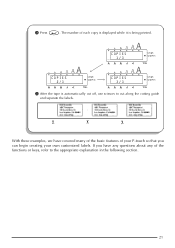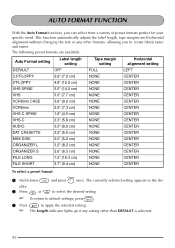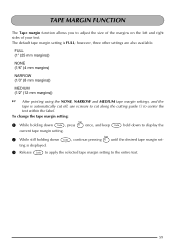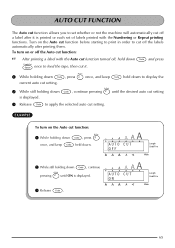Brother International PT-2200 Support Question
Find answers below for this question about Brother International PT-2200.Need a Brother International PT-2200 manual? We have 1 online manual for this item!
Question posted by stephaniepoirier on July 5th, 2013
Cutting Guide
HI, I have a Brother PT-2200 machine and I put the cutting guide at the beggening of the label and I don't know how to remove this cutting guide :
I want that the machine start to print at the beggening of the label, the cutting guide take place on the label .
thanks
Current Answers
Related Brother International PT-2200 Manual Pages
Similar Questions
I Need The Tape Cartridge Model For The Pt-2200/2210
i need the tape cartridge model for the PT-2200/2210
i need the tape cartridge model for the PT-2200/2210
(Posted by rgarnett 7 years ago)
Underscore Button On Pt 2200 Brother Label Maker
how do you make an underscore using this label maker?
how do you make an underscore using this label maker?
(Posted by gabarrtiger 9 years ago)
Changed The Label. Won't Let Me Print It Says Line Limit?
can't cut and print. Its says line limit. Thanks
can't cut and print. Its says line limit. Thanks
(Posted by Ksalv54 12 years ago)
How Do I Set Up Time And Date On My Machine. I Have Chosen The Format I Like Bu
How do I set up time and date on my PT-2730 machine? I have choset the format I like but can't chang...
How do I set up time and date on my PT-2730 machine? I have choset the format I like but can't chang...
(Posted by cwatne 12 years ago)