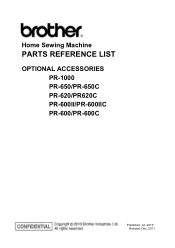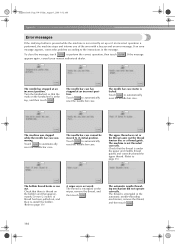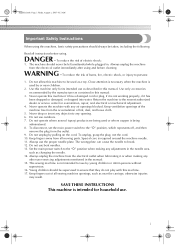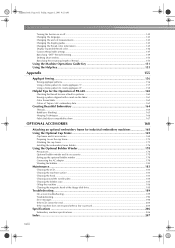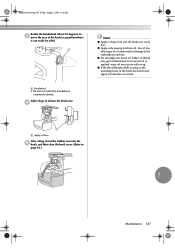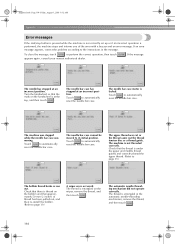Brother International PR-600 Support Question
Find answers below for this question about Brother International PR-600.Need a Brother International PR-600 manual? We have 8 online manuals for this item!
Question posted by Anonymous-76825 on September 30th, 2012
Belt Unit Not Sensed
new machine, new belt unit. I am getting a no belt unit message. Have tried re-inserting and restting. It does not seem to be letting me reset when I get to belt unit. Belt unit life says 100%. What the? Should I send machine back?
Current Answers
Related Brother International PR-600 Manual Pages
Similar Questions
Brother Pr 600 Encoder Signal Error.
.Hello, maybe you can help me. I was embroidering and wanted to make the next motif and suddenly the...
.Hello, maybe you can help me. I was embroidering and wanted to make the next motif and suddenly the...
(Posted by Fietedesign 1 year ago)
I Am Looking For A Used Machine - Pr 600 Or 655.
If you have a used Pr 600 or 655, please email thanks
If you have a used Pr 600 or 655, please email thanks
(Posted by Cynthialewellen 10 years ago)
My Brother Embrodery Machine Pr-600 The Sceen Not Respond .
(Posted by jorgeissacpr 10 years ago)
Brothers Nx-600 Sewing Machine Service/repair Manual
I am looking for the service/repair manual for the Brothers NX-600 sewing machine.
I am looking for the service/repair manual for the Brothers NX-600 sewing machine.
(Posted by Anonymous-125326 10 years ago)
Brother Ls 2000 Sewing Machine Price
I Want To Know Above Sewing Machine Price In Indian Rupees,please Anser Me Imediately
I Want To Know Above Sewing Machine Price In Indian Rupees,please Anser Me Imediately
(Posted by iladave84503 10 years ago)