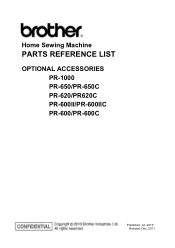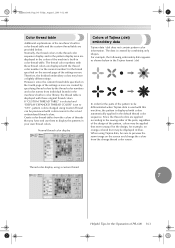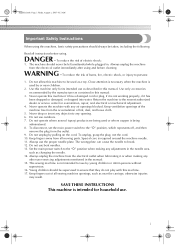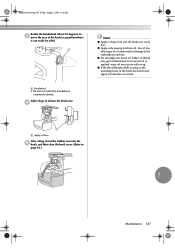Brother International PR-600 Support Question
Find answers below for this question about Brother International PR-600.Need a Brother International PR-600 manual? We have 8 online manuals for this item!
Question posted by lds on July 20th, 2021
Upgrade Kit Pru600
Current Answers
Answer #1: Posted by Troubleshooter101 on July 20th, 2021 4:20 PM
https://www.brother.ca/en/p/PRU600
https://www.etsy.com/listing/856336893/brother-pr600-upgrade-kit-pru600
http://www.perfectprint.ca/Brother_PRU600_Upgrade_Kit_p/bropru600.htm
Thanks
Please respond to my effort to provide you with the best possible solution by using the "Acceptable Solution" and/or the "Helpful" buttons when the answer has proven to be helpful. Please feel free to submit further info for your question, if a solution was not provided. I appreciate the opportunity to serve you!
Troublshooter101
Related Brother International PR-600 Manual Pages
Similar Questions
Missing presser foot and power cord,where to find them and the price per piece for the brother ls 12...
My frame does not rotate to do a side embroidery on my hat? How would I do that? Its a PR-600 II
If you have a used Pr 600 or 655, please email thanks
I Want To Know Above Sewing Machine Price In Indian Rupees,please Anser Me Imediately