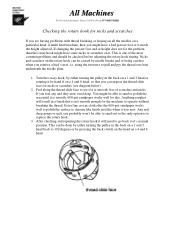Brother International PR-1000E Support Question
Find answers below for this question about Brother International PR-1000E.Need a Brother International PR-1000E manual? We have 3 online manuals for this item!
Question posted by jedidiahelriel on September 23rd, 2014
Please Help Me :( For My Brother Mfc-1815 Problem???
how to fixed my brother mfc-1815 cause i noticed that my copying quality is faded i already reach 2000 copies what happen to that? my drum level is 80% and i change my toner but it does not work its still poor to copy faded quality?? what kind of troubleshoting should i do? please help me.all your comments will be considered thank you freinds :)
Current Answers
Related Brother International PR-1000E Manual Pages
Similar Questions
Pr1000e Price
I am an Idian and I want to know that how can I buy it and what is its price icluding taxes
I am an Idian and I want to know that how can I buy it and what is its price icluding taxes
(Posted by SajadHussain 9 years ago)
How To Correct When It Says Needle Thread Error On My Machine?
my brother PR-1000E is showing a warning. Needle thread error,it was while sewing on a cap and the t...
my brother PR-1000E is showing a warning. Needle thread error,it was while sewing on a cap and the t...
(Posted by Mphillips2 9 years ago)
Brother Sewing Machine Representative In Hyderabad - India
Can some one let me know if brother sewing machine has an office or representative / deler in Hydera...
Can some one let me know if brother sewing machine has an office or representative / deler in Hydera...
(Posted by jakes7027 9 years ago)
Brother Ls 2000 Sewing Machine Price
I Want To Know Above Sewing Machine Price In Indian Rupees,please Anser Me Imediately
I Want To Know Above Sewing Machine Price In Indian Rupees,please Anser Me Imediately
(Posted by iladave84503 10 years ago)
Brothers Sewing Machine Help
i need the owners manual for my brothers sewing machine XL-3027 H61121633
i need the owners manual for my brothers sewing machine XL-3027 H61121633
(Posted by alleycat412004 10 years ago)