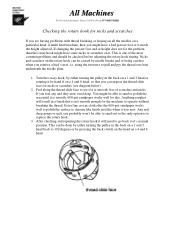Brother International PR-1000E Support Question
Find answers below for this question about Brother International PR-1000E.Need a Brother International PR-1000E manual? We have 3 online manuals for this item!
Question posted by mooresj on November 17th, 2021
How Do I Put On My Thread Pressure Base
Current Answers
Answer #1: Posted by SonuKumar on November 18th, 2021 8:50 AM
A: Looping on the underside, or back of the fabric, means the top tension is too loose compared to the bobbin tension, so the bobbin thread is pulling too much top thread underneath. By tightening the top tension, the loops will stop, but the added tension may cause breakage, especially with sensitive threads.
What should the tension be on a Brother sewing machine?
a. The tension dial should be set between 2 to 6. b. When the upper thread is just visible on the back of the fabric, the thred tension is correct.
https://www.youtube.com/watch?v=Jz5fIF3_jmY
https://www.youtube.com/watch?v=Jz5fIF3_jmY&t=98
Please respond to my effort to provide you with the best possible solution by using the "Acceptable Solution" and/or the "Helpful" buttons when the answer has proven to be helpful.
Regards,
Sonu
Your search handyman for all e-support needs!!
Answer #2: Posted by itasklive on November 18th, 2021 9:18 AM
Related Brother International PR-1000E Manual Pages
Similar Questions
I am an Idian and I want to know that how can I buy it and what is its price icluding taxes
my brother PR-1000E is showing a warning. Needle thread error,it was while sewing on a cap and the t...
Can some one let me know if brother sewing machine has an office or representative / deler in Hydera...
I have to use my mother in laws sewing machine and I don't know how to thread it. How do I thread th...
I Want To Know Above Sewing Machine Price In Indian Rupees,please Anser Me Imediately