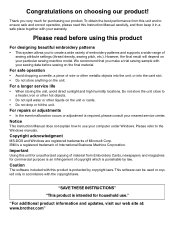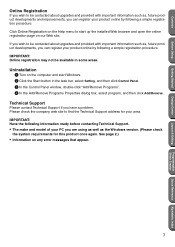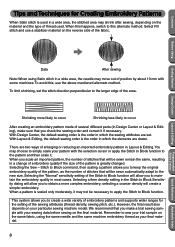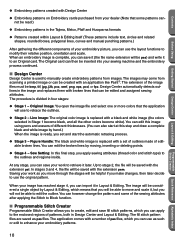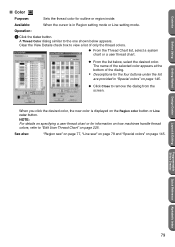Brother International PEDESIGN 5.0 Support Question
Find answers below for this question about Brother International PEDESIGN 5.0.Need a Brother International PEDESIGN 5.0 manual? We have 1 online manual for this item!
Question posted by ginggaw on June 30th, 2017
Remove Pedesign 5 From My Pc
Current Answers
Answer #1: Posted by BusterDoogen on June 30th, 2017 8:41 AM
I hope this is helpful to you!
Please respond to my effort to provide you with the best possible solution by using the "Acceptable Solution" and/or the "Helpful" buttons when the answer has proven to be helpful. Please feel free to submit further info for your question, if a solution was not provided. I appreciate the opportunity to serve you!
Related Brother International PEDESIGN 5.0 Manual Pages
Similar Questions
I installed Pe design 5 on my Dell laptop I want to install PeDesign 5.61 instead I cannot remove it...
I had in stalled Pedesign 5 with the CD that came with it I tried uninstall with and without CD It W...
pedesign 5.61 installed on Windows XP When I got it was set up to open with no user and password I r...
I Want To Know Above Sewing Machine Price In Indian Rupees,please Anser Me Imediately
my sewing machine is not working properly. I can't change the default sewing stitch. While I am usin...