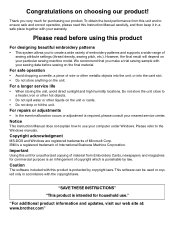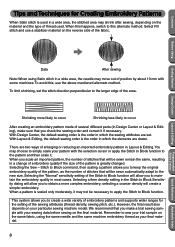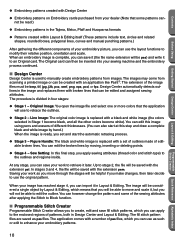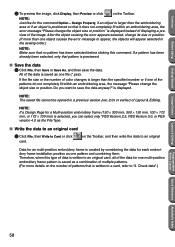Brother International PEDESIGN 5.0 Support Question
Find answers below for this question about Brother International PEDESIGN 5.0.Need a Brother International PEDESIGN 5.0 manual? We have 1 online manual for this item!
Question posted by phaney1010 on August 8th, 2015
Ped Basic Version And Version 5.61
I was buying the PED Basic version and I want to be able to create my own designs can I buy a version 5.61 upgrade or do I need to buy the full version of 5.61?
Current Answers
Related Brother International PEDESIGN 5.0 Manual Pages
Similar Questions
Brother Sewing Machine Repair And Parts.
Missing presser foot and power cord,where to find them and the price per piece for the brother ls 12...
Missing presser foot and power cord,where to find them and the price per piece for the brother ls 12...
(Posted by loveumuchthatsthetruth 1 year ago)
Why Can't I Remove Pedesign 5 From My Pc?
I installed Pe design 5 on my Dell laptop I want to install PeDesign 5.61 instead I cannot remove it...
I installed Pe design 5 on my Dell laptop I want to install PeDesign 5.61 instead I cannot remove it...
(Posted by ginggaw 6 years ago)
I Installed Pedesign 5 On My Dell Laptop I Want To Install Pedesign 5.61 But Pe
I installed Pedesign 5 on my Dell XP I want to install Pedesign 5.61 Pedesign 5 won't uninstall
I installed Pedesign 5 on my Dell XP I want to install Pedesign 5.61 Pedesign 5 won't uninstall
(Posted by ginggaw 6 years ago)
Pedesign 5.61 Istalled On My Windows Xp
pedesign 5.61 installed on Windows XP When I got it was set up to open with no user and password I r...
pedesign 5.61 installed on Windows XP When I got it was set up to open with no user and password I r...
(Posted by ginggaw 7 years ago)
Brother Ls 2000 Sewing Machine Price
I Want To Know Above Sewing Machine Price In Indian Rupees,please Anser Me Imediately
I Want To Know Above Sewing Machine Price In Indian Rupees,please Anser Me Imediately
(Posted by iladave84503 10 years ago)