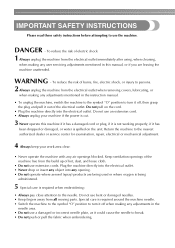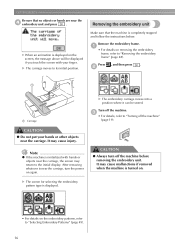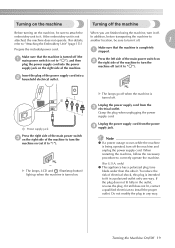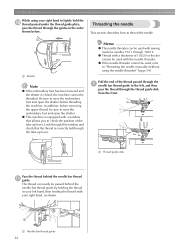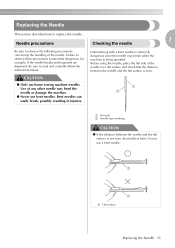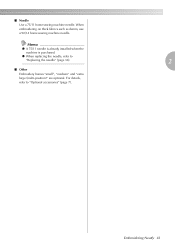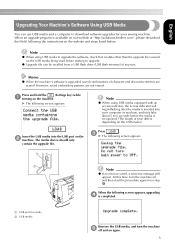Brother International PE-780D Support Question
Find answers below for this question about Brother International PE-780D.Need a Brother International PE-780D manual? We have 4 online manuals for this item!
Question posted by rhokan6153 on September 24th, 2014
What Symbol Do I Use To Make A Space Between Words?
The person who posted this question about this Brother International product did not include a detailed explanation. Please use the "Request More Information" button to the right if more details would help you to answer this question.
Current Answers
Related Brother International PE-780D Manual Pages
Similar Questions
Space Between Words
When embroidering a name for example, two words, how do you place a space between the two words? Whe...
When embroidering a name for example, two words, how do you place a space between the two words? Whe...
(Posted by bertieb13684 9 years ago)
How To Use Borther Ls-1217 Sewing Machine
(Posted by tolglpon 9 years ago)
I Have A New Brother Pe 780d Sewing Machine. It Keeps Tangling In The Bobin Ca
the tangle is the upper thread?
the tangle is the upper thread?
(Posted by jareds5 10 years ago)
Can I Embroider Vertical With My Brother Pe 780d?
(Posted by stacymnunez 10 years ago)
What Model Number Bobbins Should Be Used On Brother Sc9500 Sewing Machine
Please provide me with the model/style bobbin that fits on a Brother SC9500 sewing machine. Thanks.
Please provide me with the model/style bobbin that fits on a Brother SC9500 sewing machine. Thanks.
(Posted by ezth2 11 years ago)