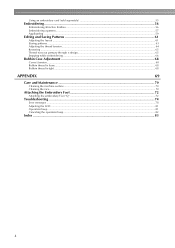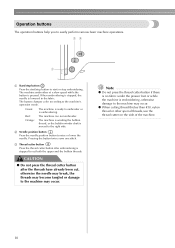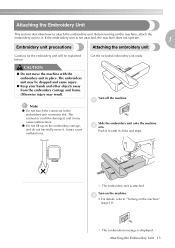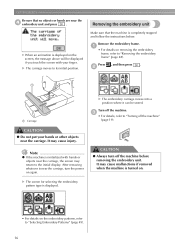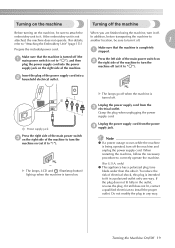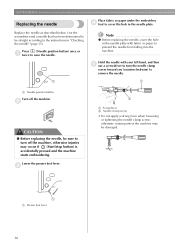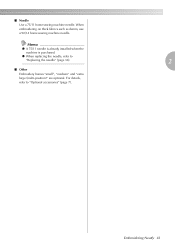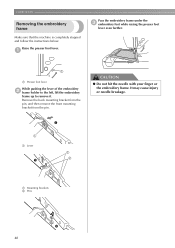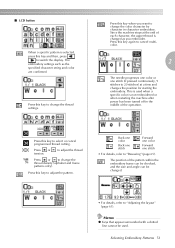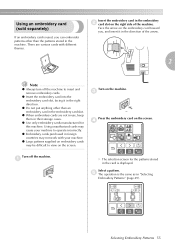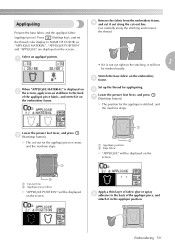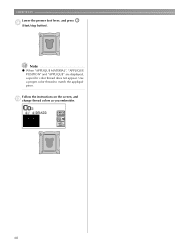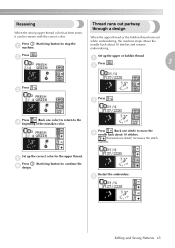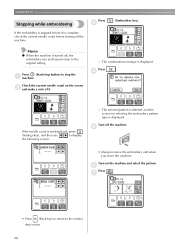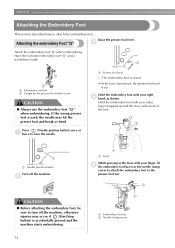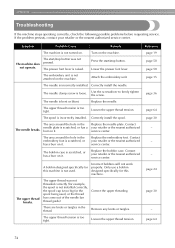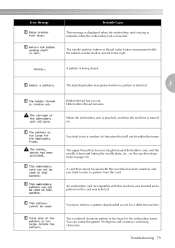Brother International PE770 Support Question
Find answers below for this question about Brother International PE770 - Computerized Embroidery Machine.Need a Brother International PE770 manual? We have 3 online manuals for this item!
Question posted by mihedro on April 5th, 2012
Machine Stops Working
What should be the problem when the machine starts working normally and all of a sudden it stops and gets locked?
Current Answers
Related Brother International PE770 Manual Pages
Similar Questions
Brother Pe 770 Embroidery Machine
Can you provide the touch screen panel part number for the brother pe770 embroidery machine?
Can you provide the touch screen panel part number for the brother pe770 embroidery machine?
(Posted by sandymichelle144 2 years ago)
How To Reset Brother Se400 Embroidery And Sewing Machine
(Posted by tomcdmd 10 years ago)
The Machine Started Bird Nesting On The Underside.
Am in the middle of putting together a quilt with flannel fabric, and the machine started birdnestin...
Am in the middle of putting together a quilt with flannel fabric, and the machine started birdnestin...
(Posted by plstalter 10 years ago)
Needles, What Kind And Brand Of Needles Do I Use For This Machine Pe 770
can i get different sizes for this machine and what brands and product numbers can i use
can i get different sizes for this machine and what brands and product numbers can i use
(Posted by curtisclan2006 10 years ago)
Brothers Embroidery Machine Pe 770
My bobbin thread shows on top of my work. I have tried setting the tensions but haven't been able to...
My bobbin thread shows on top of my work. I have tried setting the tensions but haven't been able to...
(Posted by crafjan 12 years ago)