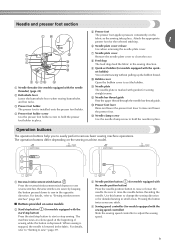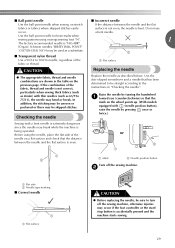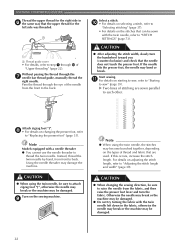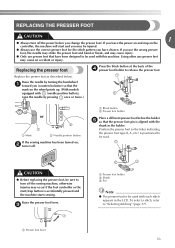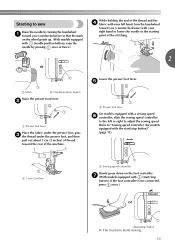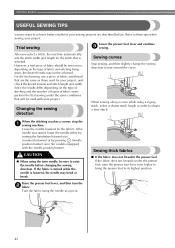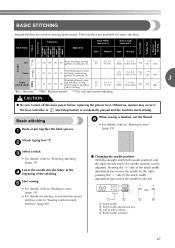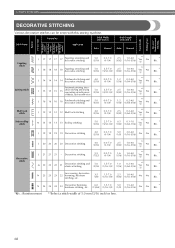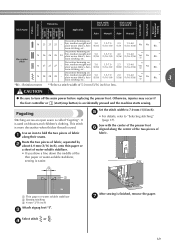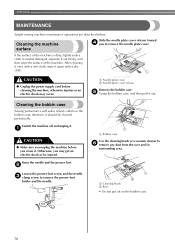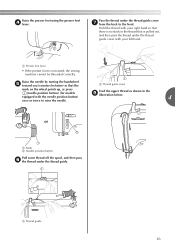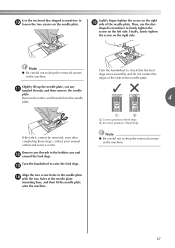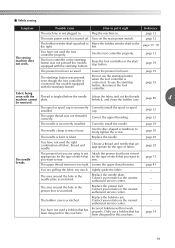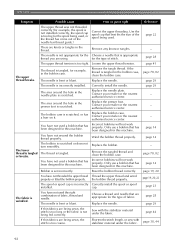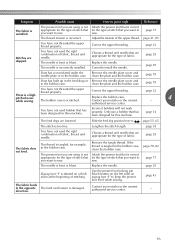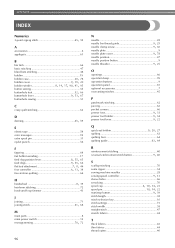Brother International CE-5500PRW Support Question
Find answers below for this question about Brother International CE-5500PRW.Need a Brother International CE-5500PRW manual? We have 3 online manuals for this item!
Question posted by plstalter on December 9th, 2013
The Machine Started Bird Nesting On The Underside.
Am in the middle of putting together a quilt with flannel fabric, and the machine started birdnesting on the underside of the stitching. Tried cleaning out the bobbin plate, turned up the top tension. Don't know what else to try. Got rid of my last Singer machine for the very same problem.
Current Answers
Related Brother International CE-5500PRW Manual Pages
Similar Questions
How To Fix The Brother Sewing Machine Problems With Hand Wheel
(Posted by blipslacov 9 years ago)
How To Wind The Bobbin On A Ce5500prw Brother Sewing Machine
(Posted by Jayaabu 9 years ago)
Why Is My Machine Sewing Stitches On The Underside?
(Posted by rfinley81749 10 years ago)
How To Sew With Brother Sewing Machine Ce5500prw
(Posted by testycr 10 years ago)
Brother Ls 2125 Sewing Machine Problems
Hi, I am having bobber problems, and feed dog problems. Feed dog is below plate so wont feed, also c...
Hi, I am having bobber problems, and feed dog problems. Feed dog is below plate so wont feed, also c...
(Posted by joansieirisheyes 12 years ago)