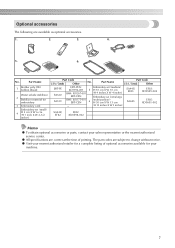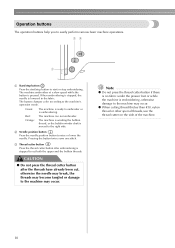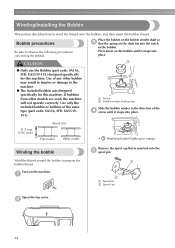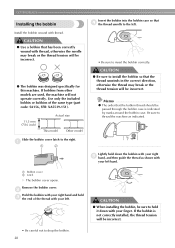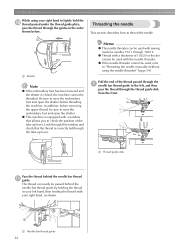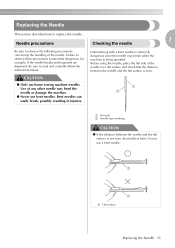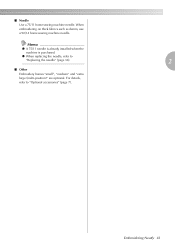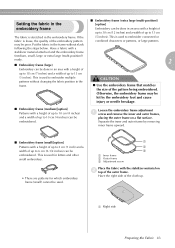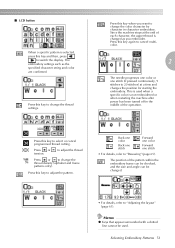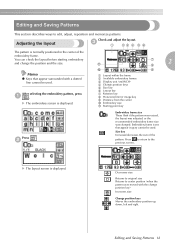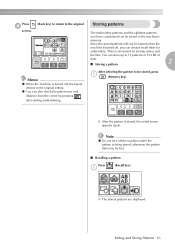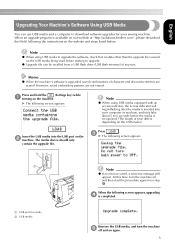Brother International PE770 Support Question
Find answers below for this question about Brother International PE770 - Computerized Embroidery Machine.Need a Brother International PE770 manual? We have 3 online manuals for this item!
Question posted by rera on July 2nd, 2014
Video How To Increase The Letter Size With A Brother 770 Sewing Machine
The person who posted this question about this Brother International product did not include a detailed explanation. Please use the "Request More Information" button to the right if more details would help you to answer this question.
Current Answers
Related Brother International PE770 Manual Pages
Similar Questions
How To Take Apart A Brother 770 Embroidery Machine
(Posted by tacdlenny 10 years ago)
What Kind Of Needle Does It Take For A Brothers 770 Embroidery Machine
Why or what courses the bottom or bobbin thread to knot up
Why or what courses the bottom or bobbin thread to knot up
(Posted by rhondaphillips43 10 years ago)
Brother Lx2500 Sewing Machine
I have a Brother LX2500 sewing machine and at tops the top thread pops right off the machine. Is the...
I have a Brother LX2500 sewing machine and at tops the top thread pops right off the machine. Is the...
(Posted by Aprille2175 10 years ago)
What Model Number Bobbins Should Be Used On Brother Sc9500 Sewing Machine
Please provide me with the model/style bobbin that fits on a Brother SC9500 sewing machine. Thanks.
Please provide me with the model/style bobbin that fits on a Brother SC9500 sewing machine. Thanks.
(Posted by ezth2 11 years ago)