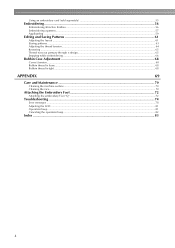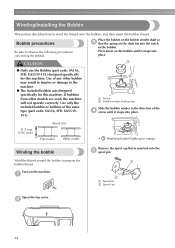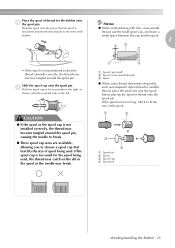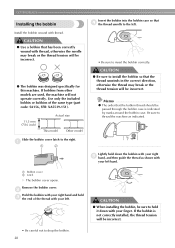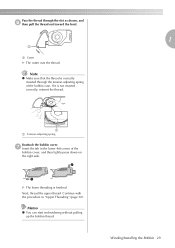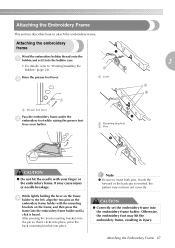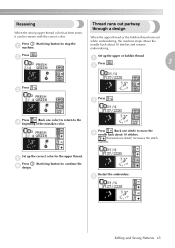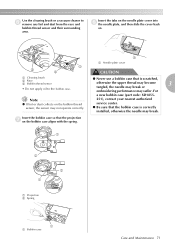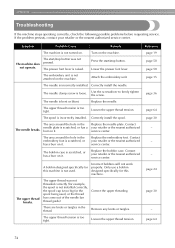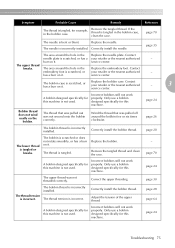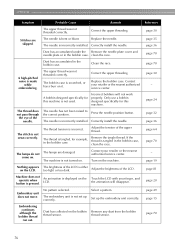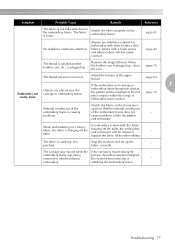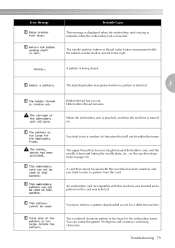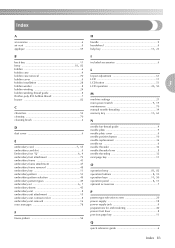Brother International PE770 Support Question
Find answers below for this question about Brother International PE770 - Computerized Embroidery Machine.Need a Brother International PE770 manual? We have 3 online manuals for this item!
Question posted by Sowill on May 29th, 2011
Thread Getting Stuck In Bobbin Case
When sewing on the embroidery machine the top is getting stuck in the bobbin case and the bobbin thread us not feeding
Current Answers
Related Brother International PE770 Manual Pages
Similar Questions
Brothers Pe 770 Is Not Catching The Bobbin.
The top thread of my Brothers PE 770 is not catching the bobbin. I've changed the needle, thread, st...
The top thread of my Brothers PE 770 is not catching the bobbin. I've changed the needle, thread, st...
(Posted by Taracarlsrud 9 years ago)
How To Install Brother Embroidery Pe 770 Bobbin Casing
(Posted by clauddou 10 years ago)
You Tube Videos On Threading The Bobbin On My Pe-770 Embroidery Machine
(Posted by Mlitweak 10 years ago)
Pe-770 Not Cutting The Top Thread?
Everything on Brother PE-770 works fine except the automatic thread cutter. It only cuts the bobbin ...
Everything on Brother PE-770 works fine except the automatic thread cutter. It only cuts the bobbin ...
(Posted by dory36478 11 years ago)