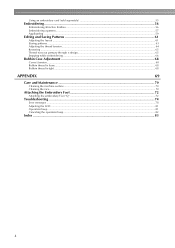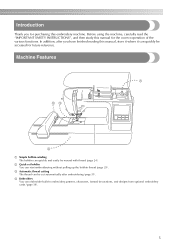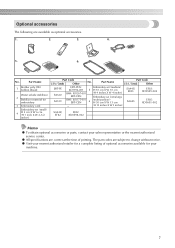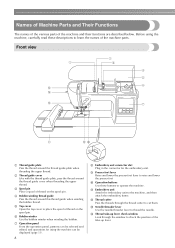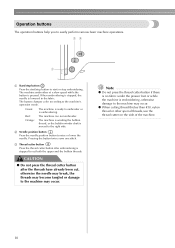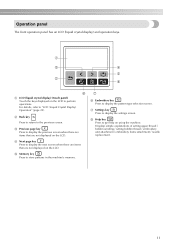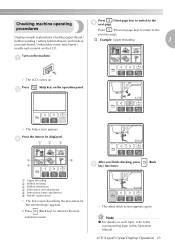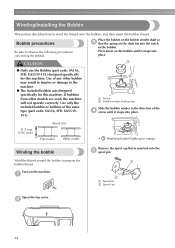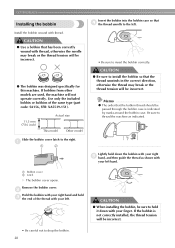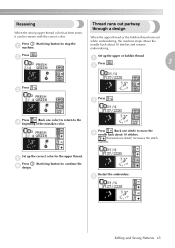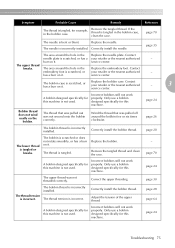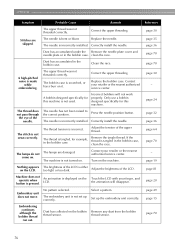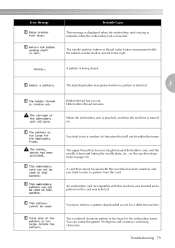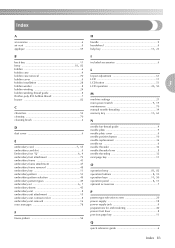Brother International PE770 Support Question
Find answers below for this question about Brother International PE770 - Computerized Embroidery Machine.Need a Brother International PE770 manual? We have 3 online manuals for this item!
Question posted by Lichsan63 on July 1st, 2013
Bobbin Tension
How can I adjust the bobbin tension fNo bobbin thread other than Brother?
Current Answers
Related Brother International PE770 Manual Pages
Similar Questions
Bobbin Thread Knotting
the bobbin thread gets bunched up, knots, and jams the machine. I've cleaned it out and wound a fres...
the bobbin thread gets bunched up, knots, and jams the machine. I've cleaned it out and wound a fres...
(Posted by fordstrom 8 years ago)
Brother Pe770 Embroidery Machine
I have a Brother PE770 Embroidery Machine, what are the best stitch settings?
I have a Brother PE770 Embroidery Machine, what are the best stitch settings?
(Posted by leeplantation08 10 years ago)
How To Get Design From Computer To Embroidery Machine Pe770
(Posted by Sogorsher 10 years ago)
Bobbin Thread Keeps Bringing
bobbin thread fall from bobbin when I hold it. But when I put in in my bobbin case and insert it in ...
bobbin thread fall from bobbin when I hold it. But when I put in in my bobbin case and insert it in ...
(Posted by cwjdesign 12 years ago)
Brother Embroidery Machine, Model Pe770
My machine gave me the message, "Bobbin thread running out." However, my bobbin is full. What is my ...
My machine gave me the message, "Bobbin thread running out." However, my bobbin is full. What is my ...
(Posted by hmahaffey 12 years ago)