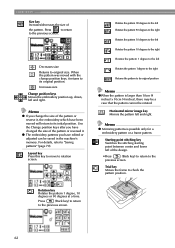Brother International PE500 Support Question
Find answers below for this question about Brother International PE500.Need a Brother International PE500 manual? We have 3 online manuals for this item!
Question posted by Nathan789 on September 14th, 2014
Pe500embroidery
I would like to know what kind of software do I need to transfer all designs to my embroidery machine. It has a USB cable but all designs do not transfer to it. And what would the return policy be if the software doesn't work.
Current Answers
Related Brother International PE500 Manual Pages
Similar Questions
How Do I Thread The Brother Sewing Machine Ls2125
I have to use my mother in laws sewing machine and I don't know how to thread it. How do I thread th...
I have to use my mother in laws sewing machine and I don't know how to thread it. How do I thread th...
(Posted by Scampbellsoup79 9 years ago)
Embrodering Pe500
Can I embroider vertical using the brother pe500?
Can I embroider vertical using the brother pe500?
(Posted by Anonymous-133417 10 years ago)
Brother Ls 2000 Sewing Machine Price
I Want To Know Above Sewing Machine Price In Indian Rupees,please Anser Me Imediately
I Want To Know Above Sewing Machine Price In Indian Rupees,please Anser Me Imediately
(Posted by iladave84503 10 years ago)
My Machine Stopped Warning Me When My Bobbin Is Low And It Keeps Sewing
it will sew even when the bobbin runs out and it doesnt warn me any more so i know to change it befo...
it will sew even when the bobbin runs out and it doesnt warn me any more so i know to change it befo...
(Posted by butterflyrachelcc 11 years ago)
How Does The Pe500 Differ From The Se400?
See title. My adult daughter wants an embroidering sewing machine. She doesn't sew but is a quick le...
See title. My adult daughter wants an embroidering sewing machine. She doesn't sew but is a quick le...
(Posted by robertgraves 11 years ago)