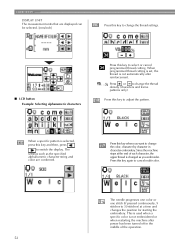Brother International PE500 Support Question
Find answers below for this question about Brother International PE500.Need a Brother International PE500 manual? We have 3 online manuals for this item!
Question posted by butterflyrachelcc on December 6th, 2012
My Machine Stopped Warning Me When My Bobbin Is Low And It Keeps Sewing
it will sew even when the bobbin runs out and it doesnt warn me any more so i know to change it before it does this machine is only 1 month old
Current Answers
Related Brother International PE500 Manual Pages
Similar Questions
Pe 500 Embroidery Machine Can Only See Bobbin Thread
(Posted by forrcoolth 9 years ago)
What To Do When Your Borther Xl-2600i Keeps Sewing In Reverse?
(Posted by mundevhm201 9 years ago)
I Am Sewing Outdoor Fabric And Need To Change Bobbing Tension. How Do I Do This
(Posted by Nolamade1 11 years ago)
Why Is The Bobbin Thread Only Showing On The Top Of My Project?
I have cleaned and rethreaded my machine several times. I have tightened the bobbin thread tension a...
I have cleaned and rethreaded my machine several times. I have tightened the bobbin thread tension a...
(Posted by cragerlynn 11 years ago)