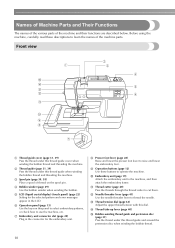Brother International PE500 Support Question
Find answers below for this question about Brother International PE500.Need a Brother International PE500 manual? We have 3 online manuals for this item!
Question posted by forrcoolth on June 19th, 2014
Pe 500 Embroidery Machine Can Only See Bobbin Thread
The person who posted this question about this Brother International product did not include a detailed explanation. Please use the "Request More Information" button to the right if more details would help you to answer this question.
Current Answers
Related Brother International PE500 Manual Pages
Similar Questions
What Kind Of Bobbin Does Brother Pe-500 Use
(Posted by pzolaleck 9 years ago)
Brother Pe-150 Embroidery Machine Upper Thread Winding Around Bobbin When
sewing
sewing
(Posted by pchslimj 9 years ago)
Why Is The Bobbin Thread Only Showing On The Top Of My Project?
I have cleaned and rethreaded my machine several times. I have tightened the bobbin thread tension a...
I have cleaned and rethreaded my machine several times. I have tightened the bobbin thread tension a...
(Posted by cragerlynn 11 years ago)
I Need A User's Manual For The Pe-180d Embroidery Machine. Is It Free?
I need a user's manual for the PE-180D embroidery machine. I thought that by accessing the website...
I need a user's manual for the PE-180D embroidery machine. I thought that by accessing the website...
(Posted by rmarrero 12 years ago)