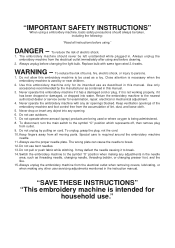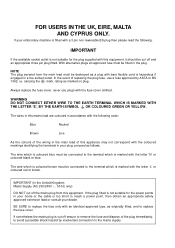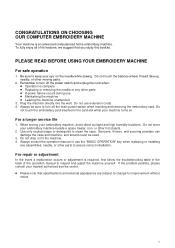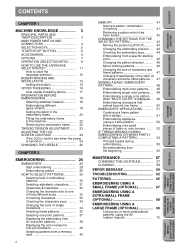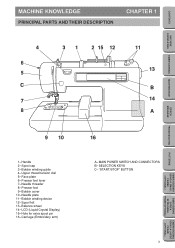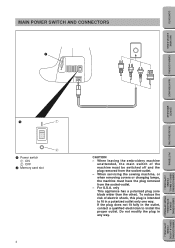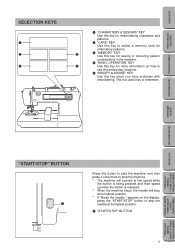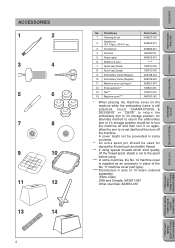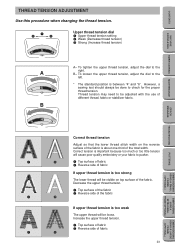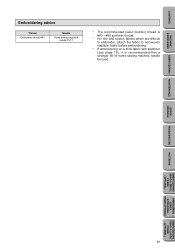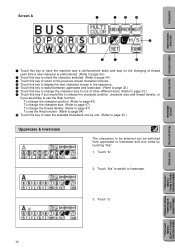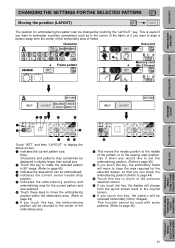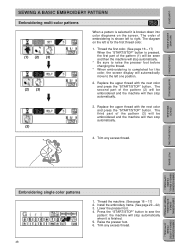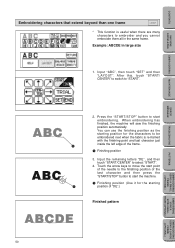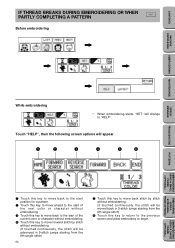Brother International PE180D Support Question
Find answers below for this question about Brother International PE180D - Disney Embroidery Machine.Need a Brother International PE180D manual? We have 1 online manual for this item!
Question posted by cherwhitney on August 21st, 2015
Disney Characters
I have a pe 180D. How can I see which Disney designs are on the machine? Thank you, [email protected]
Current Answers
Answer #1: Posted by Odin on August 22nd, 2015 5:19 PM
Follow the instructions on this manual page: http://www.manualslib.com/manual/355776/Brother-Pe-180d.html?page=33&term=designs&selected=4
Hope this is useful. Please don't forget to click the Accept This Answer button if you do accept it. My aim is to provide reliable helpful answers, not just a lot of them. See https://www.helpowl.com/profile/Odin.
Related Brother International PE180D Manual Pages
Similar Questions
Lb 6770 Prw Sewing And Embroidery Machine
I am trying to find a memory card for embroidery designs to use in LB6770 PRW sewing and embroidery ...
I am trying to find a memory card for embroidery designs to use in LB6770 PRW sewing and embroidery ...
(Posted by rfdp47 2 years ago)
Where Can I Get Memory Cards For My Pe-180d Brother Embroidery Machine. Also A C
I need a memory card and a card reader for my pe-180d
I need a memory card and a card reader for my pe-180d
(Posted by Tinapage 2 years ago)
Can I Use Pes File In My Disney Brother Embroidery Machine Pe 180d
Can i use a pes file in my disney brother embroidery machine pe 180d
Can i use a pes file in my disney brother embroidery machine pe 180d
(Posted by emschwartz35 2 years ago)
Brother Bas 423a Embroidery Machine Powers On, But Will Not Display Or Move.
The power in my shoppe went out 2 days ago, and since that time my embroidery machine will power on,...
The power in my shoppe went out 2 days ago, and since that time my embroidery machine will power on,...
(Posted by Anonymous-140596 9 years ago)
I Need A User's Manual For The Pe-180d Embroidery Machine. Is It Free?
I need a user's manual for the PE-180D embroidery machine. I thought that by accessing the website...
I need a user's manual for the PE-180D embroidery machine. I thought that by accessing the website...
(Posted by rmarrero 12 years ago)