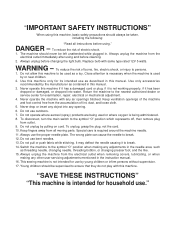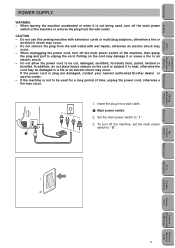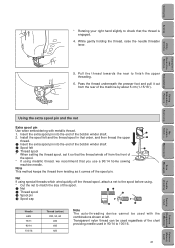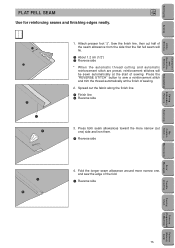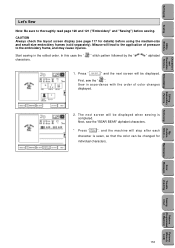Brother International PC-8500 Support Question
Find answers below for this question about Brother International PC-8500.Need a Brother International PC-8500 manual? We have 3 online manuals for this item!
Question posted by savedbygracewb on March 29th, 2014
Foot Pedal Doesnt Work
How do I get the foot pedal to work with my Disney brother pc 8500d its plugged into the machine but wont run when you press it down.
Current Answers
Related Brother International PC-8500 Manual Pages
Similar Questions
What Year Was A Brother Pacesetter Pc-8500d Serial Number U60343 Manufactured?
(Posted by cjrubsam 1 year ago)
Touch Screen Not Responding
My PC-8500D was not used for 5 years, but was in working condition when last used. Now, the machine ...
My PC-8500D was not used for 5 years, but was in working condition when last used. Now, the machine ...
(Posted by leeanneshilo 4 years ago)
Brother Sewing Machine Wont Runway Project Ls2250prw Problems
(Posted by diesthue 9 years ago)
Machine Wont Run
When I press on the foot pedal, nothing happens and I get a beep tone and an error to the side of th...
When I press on the foot pedal, nothing happens and I get a beep tone and an error to the side of th...
(Posted by cherylramsey 11 years ago)
Q+ Foot And The Pc8500d - How Is It Attached?
Is there an adapter needed to attach the Q+ foot to the Brother PC-8500D machine?
Is there an adapter needed to attach the Q+ foot to the Brother PC-8500D machine?
(Posted by woolseys 12 years ago)