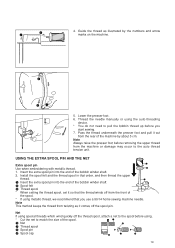Brother International PC-8200 Support Question
Find answers below for this question about Brother International PC-8200.Need a Brother International PC-8200 manual? We have 2 online manuals for this item!
Question posted by rialeslj on May 27th, 2014
That Is The Users Manual I Already Have. i Need The Service Manual To Do
repairs and maintenance on the machine. Thanks.
Current Answers
Answer #1: Posted by TechSupport101 on May 28th, 2014 12:15 AM
Hi. The Service Manual is available for the following sites - unfortunately, the are not free.
http://www.nodevice.com/manual/newmans/brother2010/pc8200smpdf/get80358.html
http://www.sewingpartsonline.com/service-manual-brother-pc-8200.aspx
Related Brother International PC-8200 Manual Pages
Similar Questions
Replacing The Main Board On My Brother Pc-8200?
What do I have to do to replace the main board on my brother PC-8200?Where are the screws to remove ...
What do I have to do to replace the main board on my brother PC-8200?Where are the screws to remove ...
(Posted by Rjw55112 3 years ago)
Service Manual For The Brother Pc-8200 Embroidery Machine
I am looking for the Service Manual for the Brother PC-8200 embroidery machine. I have the Operation...
I am looking for the Service Manual for the Brother PC-8200 embroidery machine. I have the Operation...
(Posted by rialeslj 9 years ago)
What Kind Of Needle Do I Need For My Sewing Machine Brother Ls 1520
(Posted by cmb93sor 9 years ago)
How To Use The Brother Pc 8200 Sewing Embroidery Machine
(Posted by Agmikeo 10 years ago)
User Manual Brother Computrized Sewing Machine Zz3 _b894
I need user manual BROTHER computerized sewing machine model no ZZ3_B894NO. 20419363 .
I need user manual BROTHER computerized sewing machine model no ZZ3_B894NO. 20419363 .
(Posted by malikmaliks 10 years ago)