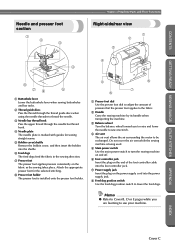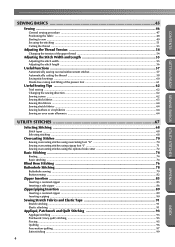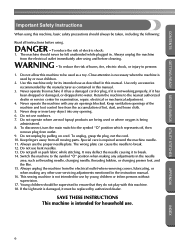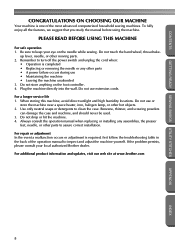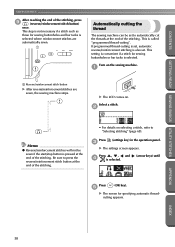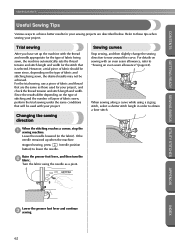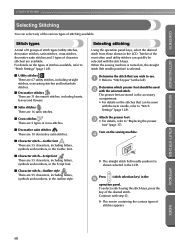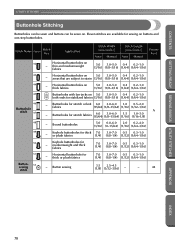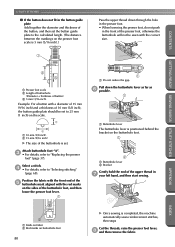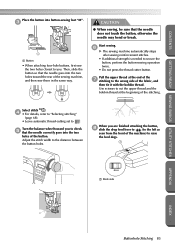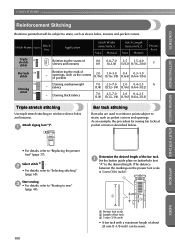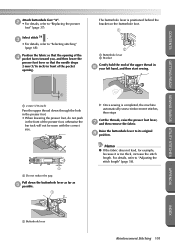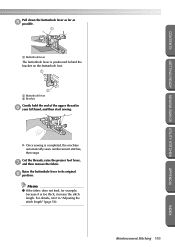Brother International PC 420 Support Question
Find answers below for this question about Brother International PC 420 - PRW Limited Edition Project Runway Sewing Machine.Need a Brother International PC 420 manual? We have 1 online manual for this item!
Question posted by cathhh on September 10th, 2012
Buttonhole Problem
I am having a problem with making buttonholes. When I do a test run on double fabric, everything works fine, but many times when I try to make a buttonhole on my finished project, the buttonhole attachment does not advance the fabric correctly. In most situations there is seam toward the edge of the fabric, and I believe the extra thickness intereferes with the feeder feet. Do you have any suggestions to alleviate this situation?
Current Answers
Related Brother International PC 420 Manual Pages
Similar Questions
Whats The Resale Value Of The Brother 2300 Prw Limited Edition Project Runway?
(Posted by Anonymous-139615 9 years ago)
How To Thread The Brother Limited Edition Project Runway Sewing Machine
ls2300prw manual
ls2300prw manual
(Posted by jjmaf0 10 years ago)
Brother Pc-420 Prw Limited Edition Project Runway Sewing Machine Will Not
thread needle
thread needle
(Posted by graphevaru 10 years ago)