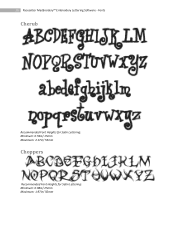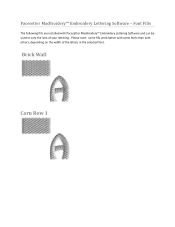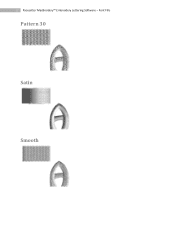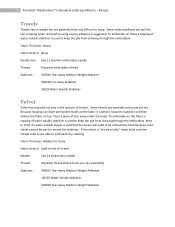Brother International MacBroidery„ Embroidery Lettering Software for Mac Support Question
Find answers below for this question about Brother International MacBroidery„ Embroidery Lettering Software for Mac.Need a Brother International MacBroidery„ Embroidery Lettering Software for Mac manual? We have 5 online manuals for this item!
Question posted by Trisha4949 on January 27th, 2017
The Macbroidery Embroidery Does Not Work With Sierra 10.12.3.i Software Update?
Current Answers
Answer #1: Posted by BusterDoogen on January 27th, 2017 12:41 PM
I hope this is helpful to you!
Please respond to my effort to provide you with the best possible solution by using the "Acceptable Solution" and/or the "Helpful" buttons when the answer has proven to be helpful. Please feel free to submit further info for your question, if a solution was not provided. I appreciate the opportunity to serve you!
Related Brother International MacBroidery„ Embroidery Lettering Software for Mac Manual Pages
Similar Questions
I need a repair manual for the Brother SE270D Embroidery/Sewing Machine, to fix error F05. The cost ...
my McBook has OS X 10.9.1 I would like to install the Macbroidery software but I realize the box sta...
My husband recently gave me the MacBroidery software for my birthday. We thought it could be used to...
I want to download updates and fonts to my machine I have a mac computer. I have purchased iembroide...