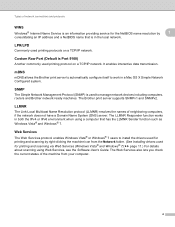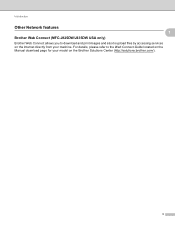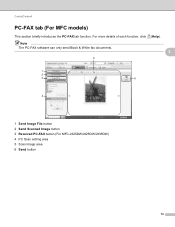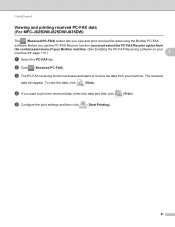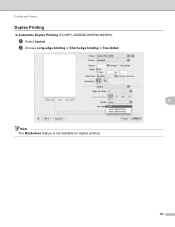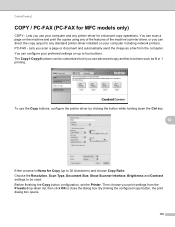Brother International MFC-J835DW Support Question
Find answers below for this question about Brother International MFC-J835DW.Need a Brother International MFC-J835DW manual? We have 16 online manuals for this item!
Question posted by tm501 on February 17th, 2013
How Can I Make It My Default Printer?
I have a Brother MFC-j835. It works fine. I can copy, fax, adn print. But I can't make it my default printer. I get error code 0x00000709 Can someone please help?
Current Answers
Related Brother International MFC-J835DW Manual Pages
Similar Questions
Mfc-j835dw Constantly Drops Connection On Mac Os 10.
After going to sleep connection is lost. Have 4 Macs in the house this is all happening on. Worked f...
After going to sleep connection is lost. Have 4 Macs in the house this is all happening on. Worked f...
(Posted by veghte 10 years ago)
Mfc 8440 How To Send Fax By Printing Via Network Ubuntu
(Posted by tsdo 10 years ago)
How Do I Connect The Mfc-j835dw Printer To Mac Osx Version 10.7.3?
I've completed set up of printer, plugged in, ink is in, test print ok,downloaded the driver for the...
I've completed set up of printer, plugged in, ink is in, test print ok,downloaded the driver for the...
(Posted by marthanugent 11 years ago)
Brother Mfc-7360 What Are The 'fax Receipt Print' Instructions For This?
Please give instructions: I need a fax receipt print. Thanks.
Please give instructions: I need a fax receipt print. Thanks.
(Posted by haaslaw 11 years ago)
Using A Brother Printer Mfc-j835dw, How Do I Print 2 Power Point Slides Per Page
Using a brother printer MFC-J835DW, how do i print 2 power point slides per page? 2 on the front and...
Using a brother printer MFC-J835DW, how do i print 2 power point slides per page? 2 on the front and...
(Posted by hlapham327 12 years ago)