Brother International MFC-J835DW Support Question
Find answers below for this question about Brother International MFC-J835DW.Need a Brother International MFC-J835DW manual? We have 16 online manuals for this item!
Question posted by tuxtru on December 27th, 2013
Where Do I Find The Online Settings For Brother Mfc-j835dw To Change To Print
only black and white
Current Answers
There are currently no answers that have been posted for this question.
Be the first to post an answer! Remember that you can earn up to 1,100 points for every answer you submit. The better the quality of your answer, the better chance it has to be accepted.
Be the first to post an answer! Remember that you can earn up to 1,100 points for every answer you submit. The better the quality of your answer, the better chance it has to be accepted.
Related Brother International MFC-J835DW Manual Pages
Mobile Print/Scan Guide - English - Page 15
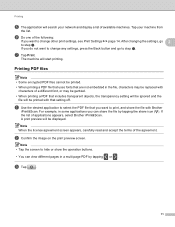
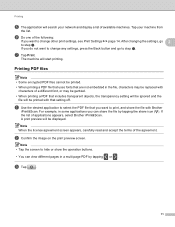
... file with
characters of the following:
If you want to change other print settings, see Print Settings uu page 14.
Printing
e The application will search your machine from
the list. Note When the license agreement screen appears, carefully read and accept the terms of applications appears, select Brother iPrint&Scan.
f Do one of a different font, or may...
Mobile Print/Scan Guide - English - Page 16
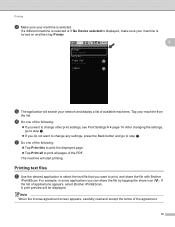
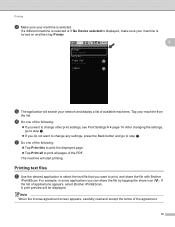
... Brother
iPrint&Scan. f Do one of the PDF. Printing text files 2
a Use the desired application to select the text file that you want to change other print settings, see Print Settings uu page 14. If a different machine is selected or if No Device selected is displayed, make sure your machine from
the list.
After changing the settings, go to change any settings...
Network Glossary - English - Page 15


... View network computers and devices. e The machine's Web Services Name will be shown with the printer icon. Note The Web Services Name for printing and scanning via Web Services...Guide.)
Note • You must install Print Services. Note If the User Account Control screen appears, (Windows Vista®) Click Allow. (Windows® 7) Click Yes.
Brother MFC-XXXX (model name) [XXXXXXXXXXXX] (...
Network Users Manual - English - Page 3


...Network features...1 Other Network features ...3
2 Changing your machine's network settings
4
How to change your machine's network settings (IP address, Subnet mask and Gateway 4...MFC-J825DW/J835DW and DCP-J925DW 37 MAC Address ...37 Network I/F (For MFC-J825DW/J835DW and DCP-J925DW 37
Restoring the network settings to factory default 38 Printing the Network Configuration Report 39 Printing...
Network Users Manual - English - Page 11


...com/. Note • Please use the latest version of network connected Brother devices. This utility can
change your network settings using a firewall function of each device. Changing your machine's network settings
Other Management Utilities 2
Your Brother machine has the following management utilities in the current BRAdmin Professional 3 window. This utility is your MAC Address...
Network Users Manual - English - Page 12


...devices can easily connect your machine to follow the steps in the Quick Setup Guide.
Note • To achieve optimum results with normal every day document printing, place the Brother...is available on how to change your machine's network settings (IP address, Subnet mask and Gateway) uu page 4. Configuration using this chapter for more details on the MFC-J825DW/J835DW and DCP-J925DW.
8...
Network Users Manual - English - Page 50
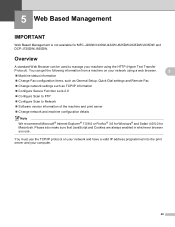
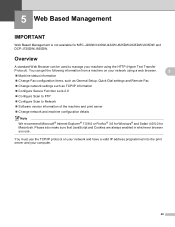
...information
Change Fax configuration items, such as General Setup, Quick-Dial settings and Remote Fax
Change network settings such as ...print server
Change network and machine configuration details
Note
We recommend Microsoft® Internet Explorer® 7.0/8.0 or Firefox® 3.6 for Windows® and Safari 4.0/5.0 for MFC-J280W/J430W/J432W/J625DW/J825DW/J835DW...
Software Users Manual - English - Page 7


...from the memory ...127 Status Monitor ...128 Using the Brother printer driver...130 Choosing page setup options ...130 Duplex Printing ...132 Choosing printing options ...134 Print Settings ...135 Media Type...135 Print Quality ...136 Color/Grayscale ...136 Advanced settings ...137 Color Settings ...140 Advanced Color Settings ...140 Sending a fax (MFC models only) ...142 Drag a vCard from the Mac...
Software Users Manual - English - Page 15


...; Media Type Print Quality Paper Size Orientation Color / Grayscale Ink Save Mode Scaling
Accessing the printer driver settings
a From an application such as Microsoft® Notepad, click File, then Print in your model name) and click Preferences.
The printer driver window appears.
1
1
1
6 b Choose Brother MFC-XXXX Printer (where XXXX...
Software Users Manual - English - Page 18


...
Plain Paper
Inkjet Paper
Brother BP71 Photo Paper, Brother BP61 Photo Paper or Other Photo Paper
Printable Disc (For MFC-J825DW/J835DW)
Glossy Printable Disc (For MFC-J825DW/J835DW)
Transparencies
Color/Grayscale Color / Grayscale Color / Grayscale Color / Grayscale
Color / Grayscale
Color / Grayscale
Color / Grayscale
Note The default settings are shown in bold. Print Quality Selection Fast...
Software Users Manual - English - Page 22
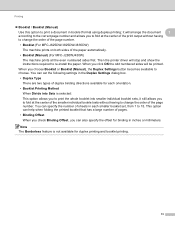
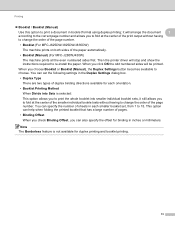
... without having to change the order of the page number. • Booklet (For MFC-J625DW/J825DW/J835DW)
The machine prints on both sides of the page number. Then the printer driver will be printed. Note The Borderless feature is selected: This option allows you to print the whole booklet into smaller individual booklet sets, it will arrange...
Software Users Manual - English - Page 81


...Configure the print settings and then click
(Start Printing).
72
c The PC-FAX receiving function is activated and starts to print the received data, select the data and then click
(Print). Before... d If you view and print received fax data using the Brother PC-FAX software. ControlCenter4
Viewing and printing received PC-FAX data (For MFC-J625DW/J825DW/J835DW)
3
The Received PC-FAX ...
Software Users Manual - English - Page 95
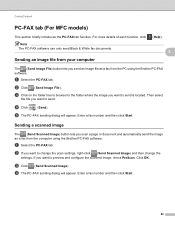
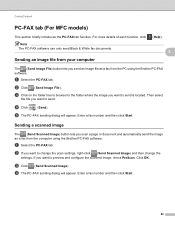
... MFC models) 3
This section briefly introduces the PC-FAX tab function. Then select
the file you scan a page or document and automatically send the image as a fax from the computer using the Brother PC-FAX software. For more details of each function, click Note
The PC-FAX software can only send Black & White fax...
Software Users Manual - English - Page 96
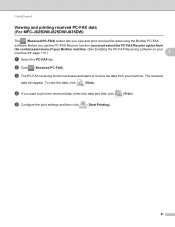
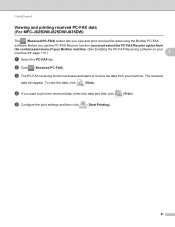
... receiving function activates and starts to print the received data, select the data and then click
(Print). e Configure the print settings and then click
(Start Printing).
87
To view the data, click...menu of your Brother machine. (See Enabling the PC-FAX Receiving software on your machine.
ControlCenter4
Viewing and printing received PC-FAX data (For MFC-J625DW/J825DW/J835DW)
3
The...
Software Users Manual - English - Page 103


If you change the settings, you start this application, the settings on your machine will be downloaded automatically to your screen. Click Start, All Programs, Brother, MFC-XXXX, and Remote Setup.
4
OK Lets you can upload them directly to the machine. You cannot print the data until it is displayed, enter the correct data again and...
Software Users Manual - English - Page 120


... appears in your computer's tasktray.
5
5
Setting up your computer 5
a Right-click the PC-FAX
icon on your computer
Click Start, All Programs, Brother, MFC-XXXX, PC-FAX Receiving and Receive. The ...sent to the computer. Brother PC-FAX Software (MFC models only)
Note
If you select Backup Print:On, the machine will print the fax, so you will have been successfully printed and sent to your ...
Software Users Manual - English - Page 139


You can change the settings for drop-down list to start printing. Make sure
Brother MFC-XXXX (where XXXX is your model name) is chosen in the Format for Paper Size, Orientation and Scale, then click OK.
8
Note The printer driver does not support Watermark printing. You can choose
a preset from the Presets drop-down list. b From...
Software Users Manual - English - Page 145


... Type
Plain Paper
Inkjet Paper
Brother BP71 Photo Paper, Brother BP61 Photo Paper or Other Photo Paper
Printable Disc (For MFC-J825DW/J835DW)
Glossy Printable Disc (For MFC-J825DW/J835DW)
Transparencies
Color/Grayscale Color/Grayscale Color/Grayscale Color/Grayscale
Color/Grayscale
Color/Grayscale
Color/Grayscale
Note The default settings are shown in black and white using grayscale.
136 This...
Software Users Manual - English - Page 199


... depends on the Device Button tab of ControlCenter2 configuration screen. (See SCAN
uu page 166.)
12
Scan to Image 12
You can scan a black and white or color document into your graphics application for viewing and editing. For MFC-J825DW/J835DW 12
a Load your document.
Black Start or Color Start does not change the settings.
If you...
Quick Setup Guide - English - Page 27


... optimum results with normal everyday document printing, place the Brother machine as multi-page documents with...settings of the machine match the access point/router. Note If you have access to the machine.
If you are for all types of documents and applications. Although the Brother MFC-J825DW/J835DW... the wireless settings again. To use the machine from other electronic devices can view ...
Similar Questions
How To Print Cd Labels On Brother Mfc-j835dw
(Posted by mlhesstan 9 years ago)
How To Set Brother Mfc-6490cw To Only Print In Black And White
(Posted by Donrtom 9 years ago)
How To Change Ftp Settings Brother Mfc-8890dw
(Posted by claniot 10 years ago)
Can I Disable The Fax On My Brother Mfc-j835dw & Have Printing The Default Mode
(Posted by cmmeesy 10 years ago)
Why Won't My Brother Mfc-j835dw Print From My Device On Windows 8?
I do not have another device to use to print and I cannot find an updated driver for the operating s...
I do not have another device to use to print and I cannot find an updated driver for the operating s...
(Posted by deanemn 11 years ago)

