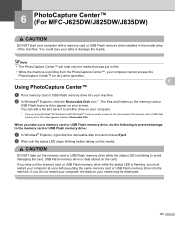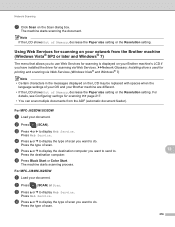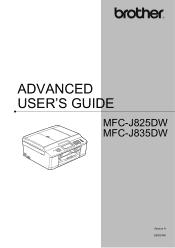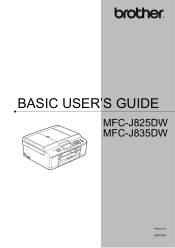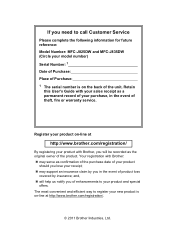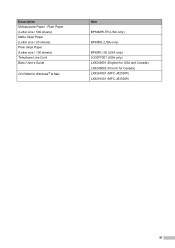Brother International MFC-J835DW Support Question
Find answers below for this question about Brother International MFC-J835DW.Need a Brother International MFC-J835DW manual? We have 16 online manuals for this item!
Question posted by frieMadHa on July 14th, 2014
Mfc-j835dw Wont Install On Vista
The person who posted this question about this Brother International product did not include a detailed explanation. Please use the "Request More Information" button to the right if more details would help you to answer this question.
Current Answers
Related Brother International MFC-J835DW Manual Pages
Similar Questions
Cant Find Printer Mfc J835dw On My Vista Laptop
(Posted by inpureo 9 years ago)
Brother Mfc-j835dw Wont Download For Mac
(Posted by fsdfser 9 years ago)
Can't Install Suite Mfc-j835dw
I tried installing recomended suite for Windows 8 64bit and have a MFC-J835DW Microsofts driver work...
I tried installing recomended suite for Windows 8 64bit and have a MFC-J835DW Microsofts driver work...
(Posted by skipfltoohot91 10 years ago)