Brother International MFC-7860DW Support Question
Find answers below for this question about Brother International MFC-7860DW.Need a Brother International MFC-7860DW manual? We have 5 online manuals for this item!
Question posted by invisukk on January 6th, 2014
Brother 7860dw Wont Install
The person who posted this question about this Brother International product did not include a detailed explanation. Please use the "Request More Information" button to the right if more details would help you to answer this question.
Current Answers
There are currently no answers that have been posted for this question.
Be the first to post an answer! Remember that you can earn up to 1,100 points for every answer you submit. The better the quality of your answer, the better chance it has to be accepted.
Be the first to post an answer! Remember that you can earn up to 1,100 points for every answer you submit. The better the quality of your answer, the better chance it has to be accepted.
Related Brother International MFC-7860DW Manual Pages
Network Users Manual - English - Page 3


...®)...7
3 Configuring your machine for a wireless network
(For HL-2280DW, DCP-7070DW and MFC-7860DW)
8
Overview...8 Step by step chart for wireless network configuration 9
For Infrastructure mode ...9 For...network (Push Button Configuration) (Infrastructure mode only 12
Configuration using the Brother installer application on the CD-ROM to configure your machine for a wireless network...
Network Users Manual - English - Page 4


... Brother installer application
(For HL-2280DW, DCP-7070DW and MFC-7860DW)
22
Before configuring the wireless settings 22 Configure the wireless settings...22
5 Control panel setup
25
Network menu...25 TCP/IP ...25 Ethernet (wired network only)...27 Status (For DCP-7065DN, MFC-7360N, MFC-7460DN and MFC-7860DN)/Wired Status (For HL-2280DW, DCP-7070DW and MFC-7860DW...
Network Users Manual - English - Page 10


... server is set to its factory default settings (if you will appear as Unconfigured in the device list.
5 f With the correctly programmed IP address, you are not using a DHCP/BOOTP/RARP server),
the device will see the Brother print server in the BRAdmin Light utility screen.
• You can find the Node Name...
Network Users Manual - English - Page 13


...affect the data transfer speed of your documents. Large objects and walls between the two devices as well as multi-page documents with minimal obstructions. Due to these factors, wireless...the fastest throughput speed. • Although the Brother machine can be the best method of connection for a wireless network (For HL-2280DW, DCP-7070DW and MFC-7860DW) 3
Overview 3
To connect your machine ...
Network Users Manual - English - Page 14


...(Recommended)
Using WPS/AOSS™ from the control panel menu
(Push Button Configuration)
Using the Brother installer application
Using the PIN Method of Wi-Fi Protected Setup
Using WPS/AOSS™, a USB or... 16.
Configuring your machine for a wireless network (For HL-2280DW, DCP-7070DW and MFC-7860DW)
Step by step chart for a wireless network. See the Quick Setup See the Quick Setup
Guide...
Network Users Manual - English - Page 15


See page 16.
Using the Setup Wizard from the control panel (Recommended)
Using the Brother installer application
c Configure your machine for a wireless network (For HL-2280DW, DCP-7070DW and MFC-7860DW)
For Ad-hoc mode 3
a Confirm your network environment. See page 11.
Ad-hoc mode
Connected to a wireless capable computer without a WLAN access point...
Network Users Manual - English - Page 17
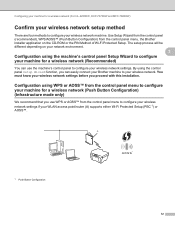
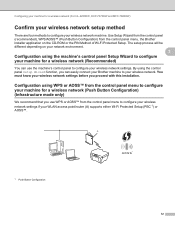
...to configure your machine for a wireless network (For HL-2280DW, DCP-7070DW and MFC-7860DW)
Confirm your wireless network setup method 3
There are four methods to configure your ...Button Configuration
12 By using WPS or AOSS™ from the control panel menu, the Brother installer application on your network environment.
3 Configuration using the machine's control panel Setup Wizard to ...
Network Users Manual - English - Page 18
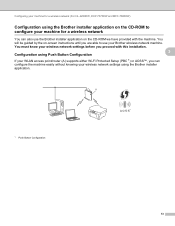
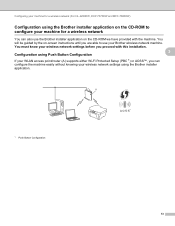
...™, you can configure the machine easily without knowing your wireless network settings using the Brother installer application on the CD-ROM to configure your machine for a wireless network (For HL-2280DW, DCP-7070DW and MFC-7860DW)
Configuration using the Brother installer application.
Configuring your machine for a wireless network
3
You can also use your wireless network...
Network Users Manual - English - Page 21


...wireless network settings. Configuring your machine for a wireless network (For HL-2280DW, DCP-7070DW and MFC-7860DW)
Configuring your machine for a wireless network (For Infrastructure mode and Ad-hoc mode)
3
...system administrator prior to installation. This is located in the Network menu on the machine's control panel. If you are going to connect your Brother machine to your network...
Network Users Manual - English - Page 24


... Yes, go back to step g. Configuring your machine for a wireless network (For HL-2280DW, DCP-7070DW and MFC-7860DW)
l Enter the WEP key you would like to continue installing drivers and software necessary for operating your device, please choose Start Here OSX from the CD-ROM menu.
(Macintosh)
You have completed the wireless network...
Network Users Manual - English - Page 25


...methods
developed by an Enrollee (your machine) to the Registrar (a device that is used as shown below. Note The setting page is ...installation, see Wireless configuration using the Brother installer application (For HL-2280DW, DCP-7070DW and MFC-7860DW) on page 22.
Configuring your machine for a wireless network (For HL-2280DW, DCP-7070DW and MFC-7860DW)
Using the Brother installer...
Network Users Manual - English - Page 26


... to Troubleshooting in advance. If you would like to continue installing drivers and software necessary for operating your device, please choose Install MFL-Pro Suite from the CD-ROM menu.
21
Configuring your machine for a wireless network (For HL-2280DW, DCP-7070DW and MFC-7860DW)
Windows Vista®/Windows® 7 3
If you are using your...
Network Users Manual - English - Page 27


.... Press a or b to accept the change. If you must know them . 4 Wireless configuration using the Brother installer application (For HL-2280DW, DCP-7070DW and MFC-7860DW) 4
Before configuring the wireless settings 4
IMPORTANT
4
• The following instructions will install your Brother machine in the supplied Quick Setup Guide.
• If you write down your wireless network settings...
Network Users Manual - English - Page 28


... b. • You can temporarily change the wireless settings on your desktop. 2 Double-click the Utilities icon. 3 Double-click the Wireless Device Setup Wizard.
Wireless configuration using the Brother installer application (For HL-2280DW, DCP-7070DW and MFC-7860DW)
b Put the supplied CD-ROM into your CD-ROM drive.
(Windows®) 4
1 The opening screen will appear.
Network Users Manual - English - Page 29


...Choose and right-click Wireless Network Connection. Wireless configuration using the Brother installer application (For HL-2280DW, DCP-7070DW and MFC-7860DW)
3 Click Connect to a network.
4 You can see... successfully. d Follow the screen instructions to continue installing drivers and software necessary for operating your device, please choose Install MFL-Pro Suite from 0.0.0.0 to the 169.254...
Network Users Manual - English - Page 62


Relay broadcasting 7
This function allows the Brother machine to receive a document over the Internet, and then relay it ... supported. The setting can register up to a computer or Internet fax. Internet fax (For MFC-7460DN, MFC-7860DN and MFC-7860DW: available as a relay broadcast device, you must configure your machine's domain name on a trusted domain will broadcast the document to...
Network Users Manual - English - Page 76


Are you connecting the Brother machine to print, see Printing the WLAN report (For HL-2280DW,
9
DCP-7070DW and MFC-7860DW) on page 37.)
If there...Sound and then Printers.
(Windows® 7)
, Control Panel, Devices and Printers and then Printers and Faxes.
on the network during the MFL-Pro Suite installation, applications' start-up process or when using security software.
Is ...
Users Manual - English - Page 8


...by accident, neglect, misuse or improper installation or operation, any indirect, incidental, ...BROTHER MULTIFUNCTION CENTER® / FAX MACHINE LIMITED WARRANTY (Canada only)
Pursuant to the limited warranty of 1 year from the date of purchase for labour and parts, Brother International Corporation (Canada) Ltd. ("Brother...Brother nor anyone other rights which vary from packing the Inkjet MFC...
Users Manual - English - Page 102


... (For MFC-7860DW) Contact your Secure Function Lock Settings.
Right-click Brother MFC-XXXX Printer.
Menu access difficulties
Difficulties
The machine beeps when you are installed properly. (See Replacing... (Windows® 7 and Windows Server® 2008 R2) Click the Start button and Devices and Printers. The Setup Receive
settings (Menu, 2, 1) and Setup Send settings (Menu...
Quick Setup Guide - English - Page 23


...devices can affect the data transfer speed of your documents. Infrastructure Mode
4
1 2
a Access point/router
b Wireless Network machine (your machine)
c Wireless capable computer connected to the access point/router
d Wired computer connected to install... or USB for the fastest throughput speed.
• Although the Brother MFC-7860DW can be used in both a wired and wireless network, only ...
Similar Questions
How To Install Brother 7860dw Scanner On Windows 7 Home
(Posted by corelPbla 9 years ago)
Brother 7860dw Won't Finish Installation On Mac
(Posted by bswaLawren 9 years ago)
I Have A Brother 7860dw Says Replace Toner Wont Print
(Posted by djjNadji 10 years ago)
Brother 7860dw Won't Install On Mac
(Posted by adma9osa 10 years ago)

