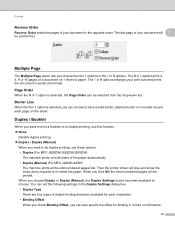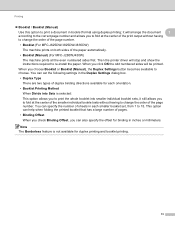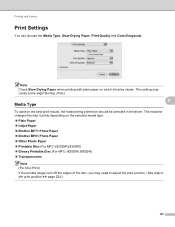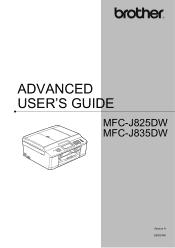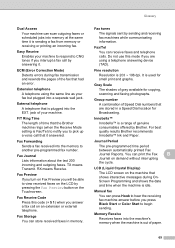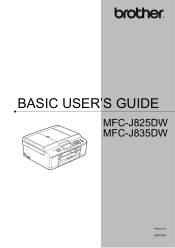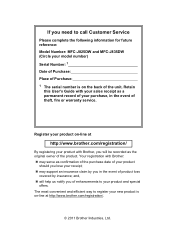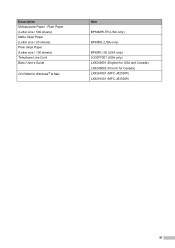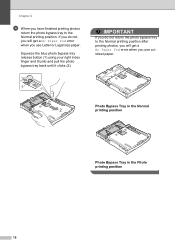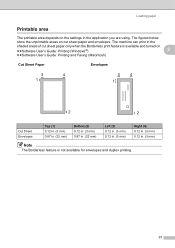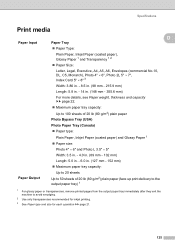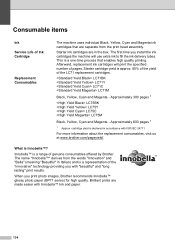Brother International MFC-J835DW Support Question
Find answers below for this question about Brother International MFC-J835DW.Need a Brother International MFC-J835DW manual? We have 16 online manuals for this item!
Question posted by NORpha on August 29th, 2014
Mfc-j835dw Ink How Many Sheets Of Paper
The person who posted this question about this Brother International product did not include a detailed explanation. Please use the "Request More Information" button to the right if more details would help you to answer this question.
Current Answers
Related Brother International MFC-J835DW Manual Pages
Similar Questions
Can't Install Suite Mfc-j835dw
I tried installing recomended suite for Windows 8 64bit and have a MFC-J835DW Microsofts driver work...
I tried installing recomended suite for Windows 8 64bit and have a MFC-J835DW Microsofts driver work...
(Posted by skipfltoohot91 10 years ago)
What Is The Newest Mfc-j835dw Or Mfc-j825dw?
(Posted by jryaCin 10 years ago)
Why Won't My Brother Mfc-j835dw Print From My Device On Windows 8?
I do not have another device to use to print and I cannot find an updated driver for the operating s...
I do not have another device to use to print and I cannot find an updated driver for the operating s...
(Posted by deanemn 11 years ago)
Using A Brother Printer Mfc-j835dw, How Do I Print 2 Power Point Slides Per Page
Using a brother printer MFC-J835DW, how do i print 2 power point slides per page? 2 on the front and...
Using a brother printer MFC-J835DW, how do i print 2 power point slides per page? 2 on the front and...
(Posted by hlapham327 12 years ago)