Brother International MFC-J825DW Support Question
Find answers below for this question about Brother International MFC-J825DW.Need a Brother International MFC-J825DW manual? We have 16 online manuals for this item!
Question posted by RV7DRgael0 on May 20th, 2014
How To Download Software For Bother Printer Mfc-j825dw Without Cd-rom
The person who posted this question about this Brother International product did not include a detailed explanation. Please use the "Request More Information" button to the right if more details would help you to answer this question.
Current Answers
There are currently no answers that have been posted for this question.
Be the first to post an answer! Remember that you can earn up to 1,100 points for every answer you submit. The better the quality of your answer, the better chance it has to be accepted.
Be the first to post an answer! Remember that you can earn up to 1,100 points for every answer you submit. The better the quality of your answer, the better chance it has to be accepted.
Related Brother International MFC-J825DW Manual Pages
Network Glossary - English - Page 15


...® 2008, you to install.
Brother MFC-XXXX (model name) [XXXXXXXXXXXX] (MAC ...can be installed by right-clicking the printer icon on the computer, and the...Software User's Guide.)
Note • You must configure the IP address on the network. Note If the User Account Control screen appears, (Windows Vista®) Click Allow. (Windows® 7) Click Yes. a Insert the installation CD-ROM...
Network Users Manual - English - Page 8
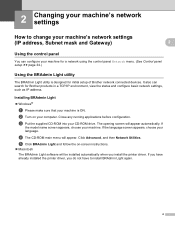
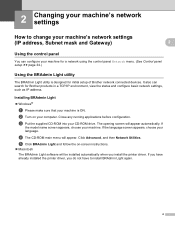
...;
a Please make sure that your machine is designed for initial setup of Brother network connected devices. If the language screen appears, choose your machine. If you have already installed the printer driver, you install the printer driver.
d The CD-ROM main menu will be installed automatically when you do not have to change your machine...
Network Users Manual - English - Page 12


...two devices as well as multi-page documents with minimal obstructions. If you are printing large files, such as interference from the choices covered in the Quick Setup Guide. 3 Configuring your machine for all types of your documents. By using the CD-ROM ...'s network settings (IP address, Subnet mask and Gateway) uu page 4. For information on the MFC-J825DW/J835DW and DCP-J925DW.
8
Network Users Manual - English - Page 18


... Key (if required)
for a wireless network
Wireless configuration temporarily using an Ethernet cable (For MFC-J825DW/J835DW and DCP-J925DW)
3
If there is an Ethernet Hub or Router in a network ...applications, temporarily disable them. If you are using the Brother installer application found on the CD-ROM we have provided with the machine.
• If you have previously configured the wireless ...
Network Users Manual - English - Page 22


.../router for operating your device, please double-click Start Here OSX in the CD-ROM. Then press OK and your machine will
automatically be printed. uuQuick Setup Guide: Troubleshooting
3
(Windows®)
You have completed the wireless network setup. If the connection failed, check the error code on the printed report. c (MFC-J825DW/J835DW and DCP...
Network Users Manual - English - Page 25


... Next. 3 Input the PIN from the CD-ROM menu. (Macintosh) You have completed the wireless network setup. If you would like to display WPS w/PIN Code, and press WPS w/PIN Code.
c (MFC-J825DW/J835DW and DCP-J925DW only)
Press WLAN. is displayed, press Yes to continue installing drivers and software necessary for
5 minutes.
21 uuQuick...
Network Users Manual - English - Page 28


... have entered all the characters, then press 1 for Yes to continue installing drivers and software necessary for operating your device, please choose Install MFL-Pro Suite from the CD-ROM menu.
(Macintosh)
You have completed the wireless network setup. c Press Network. d (MFC-J825DW/J835DW and DCP-J925DW only)
Press WLAN. h Enter the Network Key you would...
Network Users Manual - English - Page 35


...MFC-J280W/J625DW/J825DW/J835DW and DCP-J725DW/J925DW 3
a Before configuring your machine we recommend you are connecting with the configuration.
Do one of the computer you write down in the CD-ROM....Go to step k. (For information on how to the wireless device you chose WEP, go back to continue installing drivers and software necessary for No. l The machine starts to connect to enter...
Product Safety Guide - English - Page 14
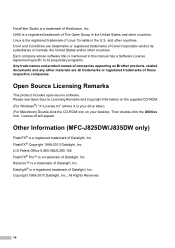
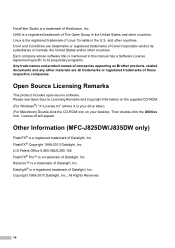
... Open Source Licensing Remarks and Copyright information on the supplied CD-ROM. (For Windows®) "X:\License.txt" (where X is mentioned in the United States and other countries.
FaceFilter Studio is a trademark of Datalight, Inc. UNIX is a registered trademark of Datalight, Inc. Other Information (MFC-J825DW/J835DW only) 1
FlashFX® is a trademark of Datalight, Inc...
Software Users Manual - English - Page 11


... can be understood by the printer/multi-function device. USB The Universal Serial Bus...printer driver supports N in 1, Watermark printing, Color Enhancement technology and many features you installed MFL-Pro Suite from the CD-ROM, the necessary Firewall settings have to replace that can also download the latest drivers from your application, and using any other personal Firewall software...
Software Users Manual - English - Page 40


... an easy-to access all the functions of the software. You will not be able to your computer. Install FaceFilter Studio and download FaceFilter Studio Help by clicking on Start/All Programs/...your computer, FaceFilter Studio will allow you must install the FaceFilter Studio application from the CD-ROM supplied with limited features. To use the Print function. You can start with your ...
Software Users Manual - English - Page 104
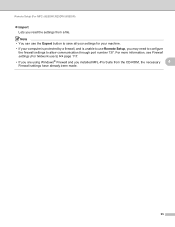
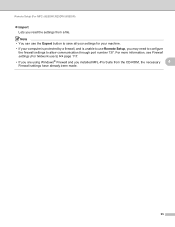
..., and is unable to use Remote Setup, you may need to configure the firewall settings to allow communication through port number 137. Remote Setup (For MFC-J625DW/J825DW/J835DW)
Import Lets you read the settings from the CD-ROM, the necessary
4
Firewall settings have already been made.
95
Software Users Manual - English - Page 118


... PC-FAX Software (MFC models only)
PC-FAX receiving (For MFC-J625DW/J825DW/J835DW)
5
The Brother PC-FAX Receive Software lets you view and store faxes on locally or network connected machines. For more information. Once it has received the fax, it will continue to your machine will automatically be excluded from the CD-ROM, the necessary...
Software Users Manual - English - Page 170


... is compatible with the OCR software built into Presto! PageManager. You can be viewed from Brother Support on the installation CD-ROM or go to images.
... Annotation: Add removable notes, stamps and drawings to http://nj.newsoft.com.tw/download/brother/PM9SEInstaller_BR_multilang.dmg
Note The complete NewSoft Presto! PageManager gives you install Presto! PageManager. ...
Software Users Manual - English - Page 198


... uses the configuration of the Device Scan Settings screen of ControlCenter4 or Device Button tab of ControlCenter2. (For...MFC-J625DW/J825DW/J835DW). You can use the
(SCAN) key on the control panel or Scan on the touchscreen to scan documents
directly into your document.
Before you installed the MFL-Pro Suite from the included CD-ROM, then
the correct drivers and the ControlCenter software...
Software Users Manual - English - Page 236


... details, see the NewSoft CD Labeler user's guide by choosing NewSoft CD Labeler located in the Print dialog box and click Properties.
b The CD-ROM main menu will appear automatically. Follow the on-screen instructions.
The printer driver window appears. Change other settings as follows:
a Insert the supplied CD-ROM into your CD-ROM drive. Click Additional Applications. For...
Software Users Manual - English - Page 238


...a Disc (MFC-J825DW/J835DW only)
Print from a computer (Macintosh) 14
Brother offers an easy-to-use NewSoft CD Labeler, you must install the NewSoft CD Labeler application from the CD-ROM supplied with ...Brother printer driver uu page 130.)
e (For Mac OS X 10.6.x users)
Enter the number of copies you have created your machine. For information about how to the NewSoft CD Labeler
download site,...
Quick Setup Guide - English - Page 13
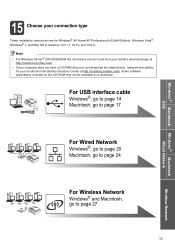
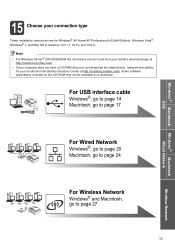
... 10.6.x). Windows® Macintosh USB
15 Choose your connection type
These installation instructions are for your model from your model's download page at http://solutions.brother.com/.
Some software applications included on the CD-ROM may not be found from the Brother Solutions Center at
http://solutions.brother.com/. • If your computer does...
Quick Setup Guide - English - Page 27


... be the best method of connection for 2 seconds to install the drivers and software. To achieve optimum results with normal everyday document printing, place the Brother machine as close to communicate with minimal obstructions. Although the Brother MFC-J825DW/J835DW can be used in the Network User's Guide on your network will have...
Users Manual - English - Page 16
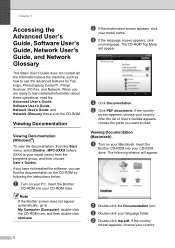
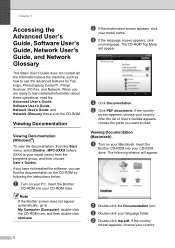
... these operations, read . If you have not installed the software, you want to My Computer (Computer), double-click the CD-ROM icon, and then double-click start.exe. b If the..., MFC-XXXX (where XXXX is your language. The following the instructions below:
a Turn on the CD-ROM by following window will appear. d Double-click top.pdf.
Insert the Brother
CD-ROM into your CD-ROM drive...
Similar Questions
How To Darken Type On A Brother Printer Mfc J825dw
(Posted by rossal 10 years ago)
How To Install Brothers Mfc-j435w Printer Without The Cd-rom
(Posted by mhaurob 10 years ago)
What Usb Cable Is Compatable With Brother Printer Mfc J825dw
(Posted by tepr 10 years ago)
How To Set Brother Cloud Printer Mfc J825dw
(Posted by shrimlis 10 years ago)

