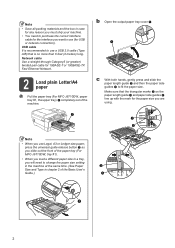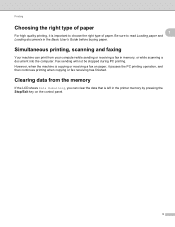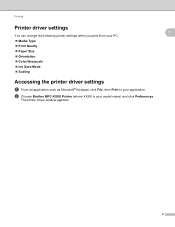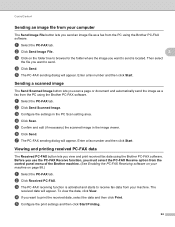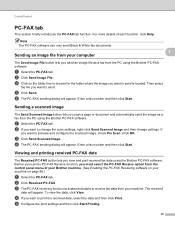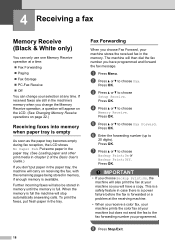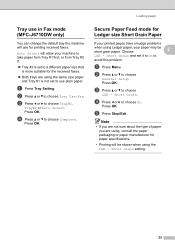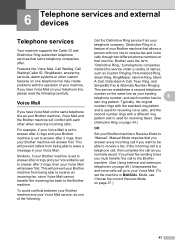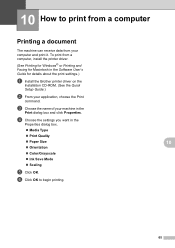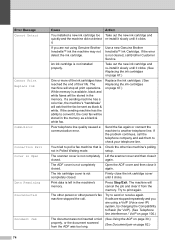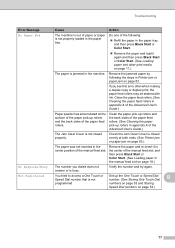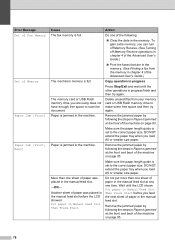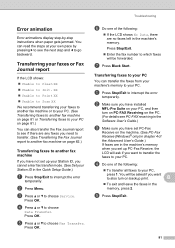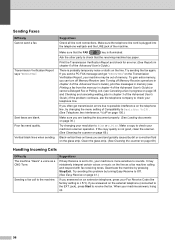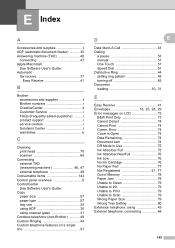Brother International MFC-J6710DW Support Question
Find answers below for this question about Brother International MFC-J6710DW.Need a Brother International MFC-J6710DW manual? We have 10 online manuals for this item!
Question posted by burstein on July 14th, 2011
No Paper Fed Or Receiving Data Problem
When we print to the printer, it will often finish the job and then complain that 'no paper fed' or get stuck in a mode where it reports 'receiving data' during or after completing the job.
Current Answers
Related Brother International MFC-J6710DW Manual Pages
Similar Questions
How Do I Wake Up My Mfc 9325 Cw Printer From Sleep Mode?
How do I wake up from sleep my mfc 9325 CW printer from sleep mode
How do I wake up from sleep my mfc 9325 CW printer from sleep mode
(Posted by brenda42763 9 years ago)
How To Make A Brother Mfc 9970cdw Airprint Printer
(Posted by jifcDE 9 years ago)
Help Why Is My Brother Mfc-j6710dw Printing Blank Paper?
(Posted by mrsttrunz 10 years ago)
How Do I From A Scan Brother Mfc-j6710dw Networked Printer In Ubuntu
(Posted by sujaEMBR 10 years ago)
Have A Brother Mfc 9970 Cdw Printer. How Do You Use Sort Function.
have a Brother MFC 9970 CDW printer. Boss can't find the instruction disc and I am unable to locate ...
have a Brother MFC 9970 CDW printer. Boss can't find the instruction disc and I am unable to locate ...
(Posted by tresab 12 years ago)