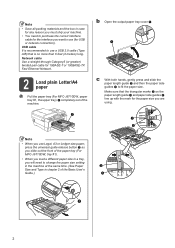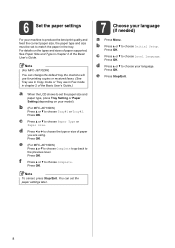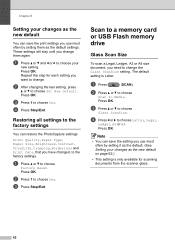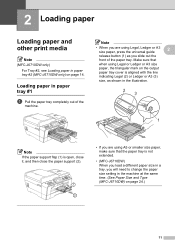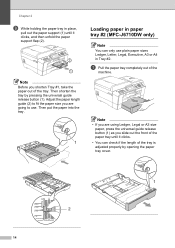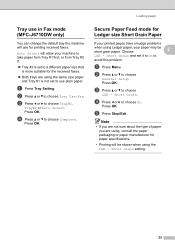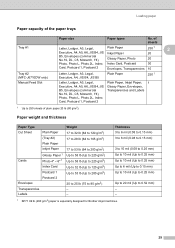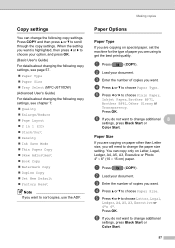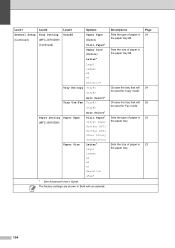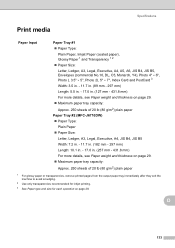Brother International MFC-J6710DW Support Question
Find answers below for this question about Brother International MFC-J6710DW.Need a Brother International MFC-J6710DW manual? We have 10 online manuals for this item!
Question posted by mohinje on March 11th, 2014
Types Of Paper That Can Be Used On Mfc-j6710dw
The person who posted this question about this Brother International product did not include a detailed explanation. Please use the "Request More Information" button to the right if more details would help you to answer this question.
Current Answers
Related Brother International MFC-J6710DW Manual Pages
Similar Questions
How Do I Count Paper Use On Brother Printer Mfc 8680 Dn
(Posted by jimsmorson 10 years ago)
Does The Brother Mfc-j6710dw Printer Require The Free Download To Create Jpeg?
We have a new Brother MFC-J6710DW Printer here at Century High School in Pocatello, Idaho. We can no...
We have a new Brother MFC-J6710DW Printer here at Century High School in Pocatello, Idaho. We can no...
(Posted by evolvedenlightened 10 years ago)
How To Print With Thick Paper Using Brother Mfc 9970
(Posted by jcayPi 10 years ago)
How To Load Ledger Paper Brother Mfc J6710
(Posted by crashTank2 10 years ago)
My Mfc-j6710dw Goes Off Line,
How Could I Fix It?
My MFC-J6710DW Brother printer goes off line. How could I fix it? Thanks
My MFC-J6710DW Brother printer goes off line. How could I fix it? Thanks
(Posted by roland99709 11 years ago)