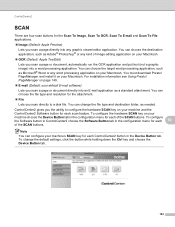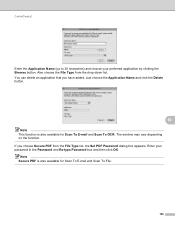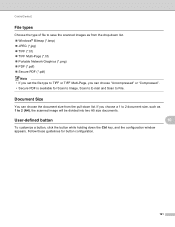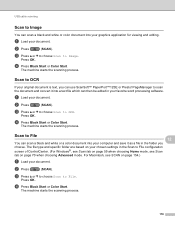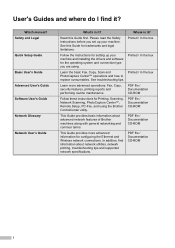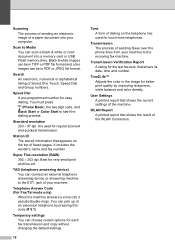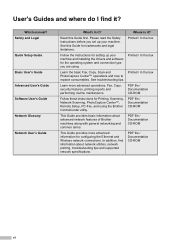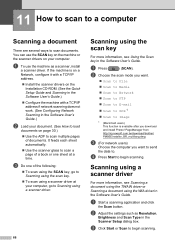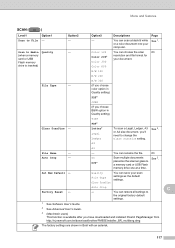Brother International MFC-J6710DW Support Question
Find answers below for this question about Brother International MFC-J6710DW.Need a Brother International MFC-J6710DW manual? We have 10 online manuals for this item!
Current Answers
Related Brother International MFC-J6710DW Manual Pages
Similar Questions
How To Change The Scan Format To Pdf File Brother Mfc-j6710dw
(Posted by erictmlg1 9 years ago)
How To Scan A Pdf File With A Brother Mfc-j6710dw
(Posted by jhdhjoh 10 years ago)
How To Scan To File Wifi Mfc-j6710dw
(Posted by torijean 10 years ago)
Scan A Document And Save As A .pdf File Instead Of A Image File
How do you save a scanned document as a .pdf file.
How do you save a scanned document as a .pdf file.
(Posted by vmelton 12 years ago)
Making Pdf Files On Scanning On Brother Mfc-7360n
how can you make one document if it it is a multi-page document when i scan a multi-page document...
how can you make one document if it it is a multi-page document when i scan a multi-page document...
(Posted by ehacstl 13 years ago)