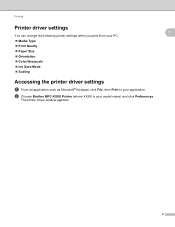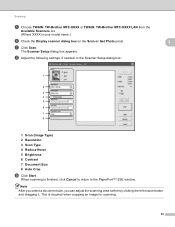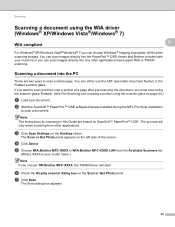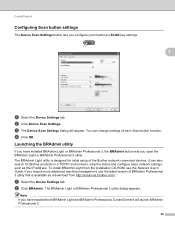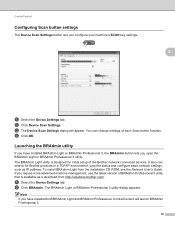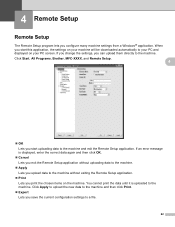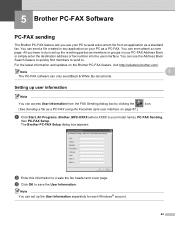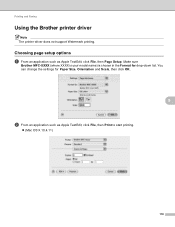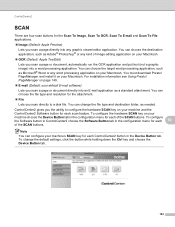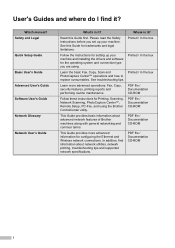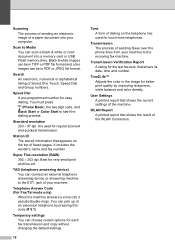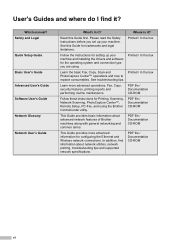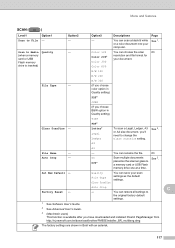Brother International MFC-J6710DW Support Question
Find answers below for this question about Brother International MFC-J6710DW.Need a Brother International MFC-J6710DW manual? We have 10 online manuals for this item!
Question posted by erictmlg1 on June 15th, 2014
How To Change The Scan Format To Pdf File Brother Mfc-j6710dw
The person who posted this question about this Brother International product did not include a detailed explanation. Please use the "Request More Information" button to the right if more details would help you to answer this question.
Current Answers
Related Brother International MFC-J6710DW Manual Pages
Similar Questions
How To Scan To Pdf On Brother Mfc-j415w
(Posted by subjzamud 9 years ago)
Can't Scan To Pdf Files Brother Mfc 8460n
(Posted by Harryec 10 years ago)
How To Scan To Network Folder Brother Mfc-j6710dw
(Posted by arulmSe 10 years ago)
How To Change The Setting On A Brother Mfc J6710dw Printer
(Posted by cnctetha 10 years ago)
How To Scan Multiple Pages On Brother Mfc J6710dw
(Posted by mketim 10 years ago)