Brother International MFC-J435W Support Question
Find answers below for this question about Brother International MFC-J435W.Need a Brother International MFC-J435W manual? We have 14 online manuals for this item!
Question posted by vnme on March 15th, 2014
How To Print In Black And White On Brother Mfc J435w
The person who posted this question about this Brother International product did not include a detailed explanation. Please use the "Request More Information" button to the right if more details would help you to answer this question.
Current Answers
There are currently no answers that have been posted for this question.
Be the first to post an answer! Remember that you can earn up to 1,100 points for every answer you submit. The better the quality of your answer, the better chance it has to be accepted.
Be the first to post an answer! Remember that you can earn up to 1,100 points for every answer you submit. The better the quality of your answer, the better chance it has to be accepted.
Related Brother International MFC-J435W Manual Pages
Users Manual - English - Page 20


...
Lets you start a scanning operation (in color or black & white depending on the scan setting in black & white. Also lets you start sending faxes or making copies in the ControlCenter software).
4
Stop/Exit
Stops an operation or exits the menu.
6 Chapter 1
Control panel overview 1
MFC-J425W, MFC-J430W and MFC-J435W have the same control panel keys.
8
7
1
1 Mode...
Users Manual - English - Page 40
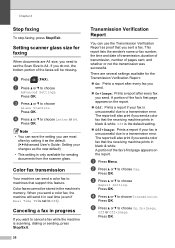
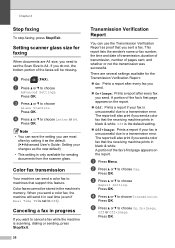
...of transmission, number of the fax's first page appears on the report.
Off: Prints a report if your changes as proof that support this feature. A portion of pages sent... Press
(FAX). Color fax transmission 4
Your machine can use most often by setting it in black & white.
Press OK.
Setting scanner glass size for faxing
4
When documents are several settings available for...
Users Manual - English - Page 69


... Paper you can make
copies in black & white. B
Faxing
If the paper type is set to
Other Glossy, Brother BP71 or Brother BP61 the machine will ask that the fax be replaced. If a sending machine has a color fax, the machine's "handshake" will stop all print operations.
55
Error Message B&W Print Only Replace Ink
Cause
Action...
Users Manual - English - Page 70


...black & white faxes will be sent as a black & white fax. Replace the ink cartridges. (See Replacing the ink cartridges uu page 49.)
Poor telephone line quality caused a communication error. If the problem continues, call Brother.... Allow the machine to Off. (See Turning off Distinctive Ring
uu page 35.)
The print head is too warm. Send the fax again or connect the machine to Basic (for VoIP...
Users Manual - English - Page 71


... absorber box or flushing box will need to be sent as a black & white fax. Call Brother Customer Service or a Brother Authorized Service Center to clean the ink system. Troubleshooting
Error Message Ink Absorber Full
Cause
The ink absorber box or flushing box is printed.
2 The machine automatically cleans itself after sitting idle for more than...
Users Manual - English - Page 79


...printing.
Check that Use Printer Offline is a problem with your model name). Right-click Brother MFC-XXXXX
(where XXXXX is your machine B
Printing
Difficulty No printout.
Visit us at http://solutions.brother... the Brother Solutions Center offers the latest FAQs and troubleshooting tips.
Select this option to enable the printer.
(Windows® 7)
Click
and then Devices and ...
Users Manual - English - Page 82


... may be dirty.
Suggestions
Check that the machine is plugged in black & white. Check all line cord connections. Make sure the telephone line cord... to hear it answer. Try receiving from another fax machine. Vertical black lines when receiving.
Printing Received Faxes
Difficulty
Suggestions
Condensed print and white streaks across the page or the top and bottom of sentences are cut...
Users Manual - English - Page 100
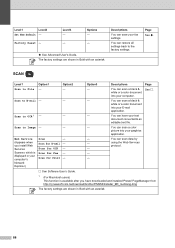
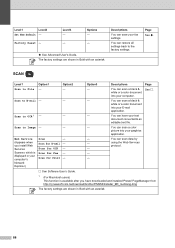
... E-mail
application. white or a color document
into your graphics
application. You can scan a black &
white or a color...for E-mail -
- PageManager from http://nj.newsoft.com.tw/download/brother/PM9SEInstaller_BR_multilang.dmg
The factory settings are shown in Bold with an asterisk....
Services
Scan for Print -
-
The factory settings are shown in your text
document ...
Users Manual - English - Page 115
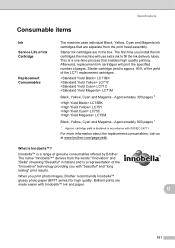
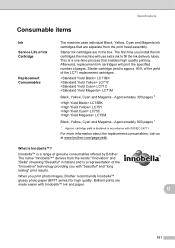
... printing. Brilliant prints are in accordance with Innobella™ Ink and paper. D
101 Specifications
Consumable items D
Ink Service Life of pages. This is Innobella™?
Starter ink cartridges are made easier with ISO/IEC 24711
For more information about the replacement consumables, visit us at www.brother.com/pageyield/. LC71BK LC71Y LC71C LC71M
Black...
Advanced Users Manual - English - Page 3
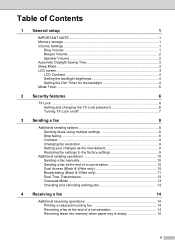
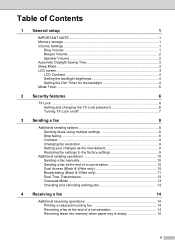
... a fax manually 10 Sending a fax at the end of a conversation 10 Dual Access (Black & White only 10 Broadcasting (Black & White only 11 Real Time Transmission 12 Overseas Mode 13 Checking and canceling waiting jobs 13
4 Receiving a fax
14
Additional receiving operations 14 Printing a reduced incoming fax 14 Receiving a fax at the end of a conversation 14...
Advanced Users Manual - English - Page 43


...ID The stored information that shows the result of the machine.
You can connect an external telephone answering device or answering machine to the receiving fax machine. Glossary
Quick Dial List A listing of vertical and ...jobs You can choose certain options for very small print and line art. Standard resolution 203 98 dpi (black & white). 203 196 dpi (color).
Network Glossary - English - Page 15


...network.
Drivers used for printing and scanning via Web ...Guide.)
Note • You must install Print Services. c Double-click DPInst.exe. ... Web Services Name for the Brother machine is your model name ... pull down menu, click Install.
11 Brother MFC-XXXX (model name) [XXXXXXXXXXXX] (MAC...from Windows®
Installing drivers used for printing and scanning via Web Services (Windows Vista...
Network Users Manual - English - Page 12


... way for more details on the MFC-J825DW/J835DW and DCP-J925DW.
8 If you are printing large files, such as multi-page...should
3
choose their preferred configuration method from other electronic devices can easily connect your machine's network settings (IP address,...router as possible with normal every day document printing, place the Brother machine as interference from the choices covered ...
Network Users Manual - English - Page 58


...TIFF-F viewer application. This means that computers are transmitted in Black & White only.
54
If you wish to send and receive messages 6
to and from the Brother Solutions Center.
(http://solutions.brother.com/) • You can generate and view TIFF-F .... 6 Internet fax
6
IMPORTANT 6
Internet fax is not available for MFC-J280W/J430W/J432W/J625DW/J825DW/J835DW and DCP-J725DW/J925DW.
Software Users Manual - English - Page 13


... your computer. Printing
Status Monitor 1 1
The Status Monitor utility is also a link to the Genuine Brother Supplies web site. There is a configurable software tool for more information about using the Status Monitor software, right-click the Brother Status Monitor icon and choose Help. You can be displayed in Start/All Programs/Brother/MFC-XXXX on...
Software Users Manual - English - Page 35


... in
(Start)/Control Panel/Hardware and Sound/Printers and right-click, and then choose Printing Preferences. (Windows® 7) Choose Brother MFC-XXXX (where XXXX is your model name) located in
(Start)/Devices and Printers and right-click, and then choose Printing Preferences. • When an error message dialog appears, confirm that your computer and your...
Software Users Manual - English - Page 95
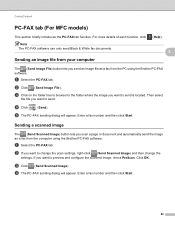
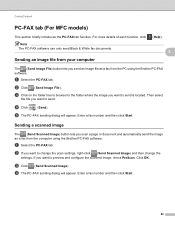
...Black & White fax documents.
Enter a fax number and then click Start. b If you want to preview and configure the scanned image, check PreScan. c Click (Send Scanned Image). ControlCenter4
PC-FAX tab (For MFC... or document and automatically send the image as a fax from the computer using the Brother PC-FAX software. Sending a scanned image 3
The (Send Scanned Image) button lets you...
Software Users Manual - English - Page 105


....)
icon. Setting up the receiving parties as a PC-FAX. a Click Start, All Programs, Brother, MFC-XXXX (where XXXX is set up user information 5
Note
You can only send Black & White fax documents.
For the latest information and updates on the Brother PC-FAX feature, visit the main page for your computer as members or groups...
Software Users Manual - English - Page 237
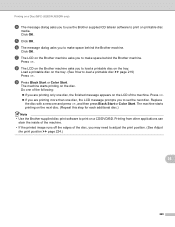
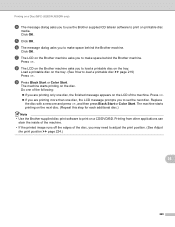
... the Brother supplied disc print software to print on printable disc
media. Printing on a Disc (MFC-J825DW/J835DW only)
d The message dialog asks you to use the Brother supplied CD labeler software to print on...print position. (See Adjust the print position uu page 224.)
14
228 Click OK. Press OK. f The message dialog asks you to make space behind the Brother machine. i Press Black...
Software Users Manual - English - Page 239


... uu page 219.) Press OK. Press OK.
Printing on a Disc (MFC-J825DW/J835DW only)
g The message dialog asks you to use the Brother supplied CD labeler software to make space behind the Brother machine.
The machine starts printing on the tray. j Press Black Start or Color Start. Press Black Start or Color Start. Click OK.
Replace the...
Similar Questions
How To Print Labels Using Brother Mfc J435w
(Posted by tvterry 10 years ago)
How Do I Change Print Quality On Brothers Mfc-j435w
(Posted by set4ede 10 years ago)
How To Print Labels In Brother Mfc-j435w
(Posted by brsar2 10 years ago)
Can You Print Duplex On Brother Mfc-j435w Printer
(Posted by manwill 10 years ago)
How To Print Configuration Page Brother Mfc 7360n
(Posted by sdavda 10 years ago)

