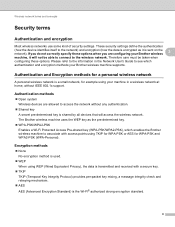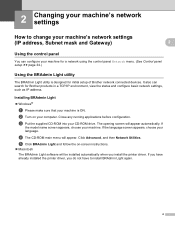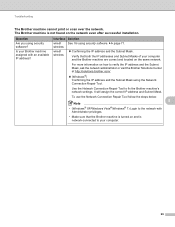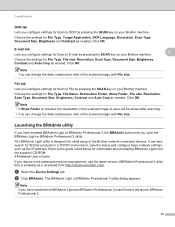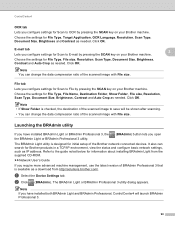Brother International MFC-J435W Support Question
Find answers below for this question about Brother International MFC-J435W.Need a Brother International MFC-J435W manual? We have 14 online manuals for this item!
Question posted by skanaraaf on September 20th, 2014
How To Hook Up A Wireless Mfc-j435w Brother Printer
The person who posted this question about this Brother International product did not include a detailed explanation. Please use the "Request More Information" button to the right if more details would help you to answer this question.
Current Answers
Answer #1: Posted by bengirlxD on September 20th, 2014 8:49 AM
Here is the link to the instructions on how to hook up the wireless:
http://support.brother.com/g/b/faqend.aspx?c=us&lang=en&prod=mfcj435w_us&faqid=faq00003040_002#aoss
Feel free to resubmit the question if you didn't find it useful.
Related Brother International MFC-J435W Manual Pages
Similar Questions
How To Connect Desktop To Wireless Network On Brother Printer Mfc 8890dw
(Posted by betotoyot 9 years ago)
How To Set Up Brother Printer Wireless Mfc-j435w To My Labtop
(Posted by myps 10 years ago)
How To Connect Mfc-j435w Brother Printer On Wifi To Laptop
(Posted by twawvital 10 years ago)
Brother Printer Connection Ok But Can't Print Wirelessly Mfc-j435w
(Posted by taiyoorca 10 years ago)
How To Reset Wireless Password For Brother Printer Mfc 8890dw
(Posted by ankBoiz 10 years ago)