Brother International MFC-J430w Support Question
Find answers below for this question about Brother International MFC-J430w.Need a Brother International MFC-J430w manual? We have 14 online manuals for this item!
Question posted by mamakami on May 6th, 2014
How To Connect Telephone Line Brother Mfc J430w For Fax To Work
The person who posted this question about this Brother International product did not include a detailed explanation. Please use the "Request More Information" button to the right if more details would help you to answer this question.
Current Answers
There are currently no answers that have been posted for this question.
Be the first to post an answer! Remember that you can earn up to 1,100 points for every answer you submit. The better the quality of your answer, the better chance it has to be accepted.
Be the first to post an answer! Remember that you can earn up to 1,100 points for every answer you submit. The better the quality of your answer, the better chance it has to be accepted.
Related Brother International MFC-J430w Manual Pages
Users Manual - English - Page 5


... (Letter size / 25 sheets) Plain Inkjet Paper (Letter size / 100 sheets) Telephone Line Cord Basic User's Guide
CD ROM for Windows® & Mac
Item
BP60MPLTR (USA only)
BP60ML (USA only)
BP60PL100 (USA only) LG3077001 (USA only) LX8599001 (English for USA and Canada) LX8599002 (French for Canada) LX8379001 (MFC-J425W) LX8381001 (MFC-J430W) LX8383001 (MFC-J435W)
iii
Users Manual - English - Page 42


... you be using Voice Mail on the same telephone line as your Brother machine?
Voice messages are printed. Choose Fax Only as your Brother machine on a dedicated fax line? Choose External TAD as your Receive Mode. (See Connecting an external TAD (telephone answering device) uu page 36.)
Will you be using your Brother machine? Do you want to receive very few...
Users Manual - English - Page 46


... to On, but your machine does not connect a fax call when you lift an extension or external telephone, press the fax receive code l 5 1.
• If you send faxes from a computer on the phone line through the handset you see Receiving on the LCD or hear a click on the same telephone line and the machine intercepts them, set Easy...
Users Manual - English - Page 47


... Voice Mail.
To avoid conflicts between your Brother machine and your Voice Mail service, do one telephone line may create problems with each number has its own ring pattern. Manual Mode requires that one line to the Brother machine. (See Using external and extension telephones uu page 39.) Unanswered fax and voice calls will answer first. This...
Users Manual - English - Page 48
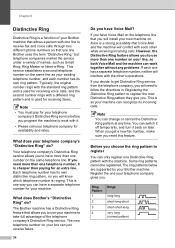
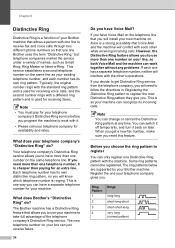
... to take full advantage of your telephone company's Distinctive Ring service before you to work together without any time. Chapter 6...Brother machine. If you decide to have Voice Mail on the telephone line that Voice Mail and the machine will install your telephone company's "Distinctive Ring" do ?
6
The Brother machine has a Distinctive Ring feature that one line to receive fax...
Users Manual - English - Page 50
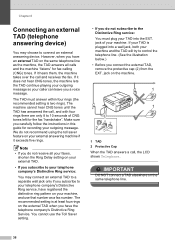
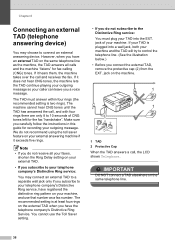
.... Note
• If you have an external TAD on the same telephone line as a fax number. jack on the same telephone line.
36
If your TAD is at least four rings on the external TAD when you do not subscribe to connect an external answering device. jack of your machine and the TAD will try to 10...
Users Manual - English - Page 51
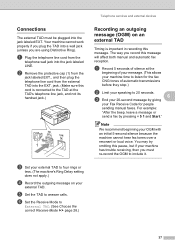
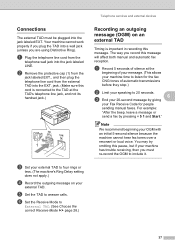
... machine time to listen for people
sending manual faxes.
a Plug the telephone line cord from the external TAD into the jack labeled LINE. f Set the Receive Mode to answer calls.
Telephone services and external devices
Connections 6
The external TAD must re-record the OGM to include it.
Your machine cannot work properly if you plug the TAD into...
Users Manual - English - Page 53


... mode only) uu page 31.)
Using an external telephone (connected to the cordless handset. Telephone services and external devices
Using external and extension telephones
6
Using extension telephones
If you answer a fax call . (See Easy Receive uu page 32.)
Using a non-Brother cordless external telephone
6
If your non-Brother cordless telephone is connected to the EXT.
jack of the machine by...
Users Manual - English - Page 70


... a new Genuine Brother Innobella™ Ink Cartridge. If a sending machine has a color fax, the machine's "handshake" will be stored in Distinctive Ring mode. Replace the ink cartridges. (See Replacing the ink cartridges uu page 49.)
Poor telephone line quality caused a communication error. Send the fax again or connect the machine to check your telephone line. again.
If you...
Users Manual - English - Page 82


... on . You probably had a bad connection, with the sending machine.
Check all line cord connections.
Telephone Line or Connections
Difficulty Dialing does not work. (No dial tone)
The machine does not answer when called.
If possible, call your machine, ask your machine to the jack. Vertical black lines when receiving. Received color fax prints only in the correct Receive...
Users Manual - English - Page 83
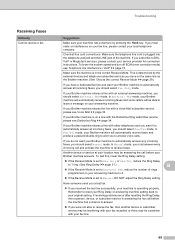
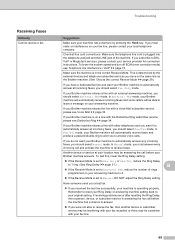
... your original setting.
If your fax line.
69 To lower the modem speed and turn off ECM (error correction mode) see Telephone line interference / VoIP uu page 74. In Manual mode, you subscribe to automatically answer all line cord connections. If receiving problems recur after resetting the Ring Delay, then a person, device, or subscriber service is determined...
Users Manual - English - Page 84


... changing the menu setting of the machine. If you are having problems receiving faxes or voice messages, set up correctly. (See Connecting an external TAD (telephone answering device) uu page 36.)
1 Plug the telephone line cord directly from the wall telephone jack to your Brother machine's LINE jack.
2 Remove the protective cap from your answering machine to answer within...
Users Manual - English - Page 85


... does not work properly. Vertical black lines or streaks appear in copies. Reposition the document and try again.
71
Suggestions
If Easy Receive is sending or receiving a fax, the signal can temporarily interrupt or disrupt the faxes. Make sure you subscribe to Call Waiting or some other custom feature on the external telephone (connected to On...
Users Manual - English - Page 88


...Press a or b to 9,600 bps and turns off color fax receiving and ECM, except for color fax sending. e Press Stop/Exit.
Press OK.
e Press ...Brother recommends changing the compatibility setting to choose Detection or
No Detection. Note
VoIP (Voice over IP) is a recurring problem on the telephone line, we recommend that uses an internet connection, rather than a traditional phone line...
Users Manual - English - Page 117


... telephone, using scanner glass 22 Cordless telephone (non-Brother 39 Custom Ringing 34 Custom telephone features on a single line ...fax receive 28 Easy Receive 32
B
Brother accessories and supplies ii Brother numbers i CreativeCenter 4 Customer Service i FAQs (frequently asked questions) ......... Copy
paper size 45 paper type 45 using ADF 21 using 39 External telephone, connecting...
Quick Setup Guide - English - Page 1


... correct USB cable. Please read this Quick Setup Guide show the MFC-J430W. The components included in the box may result in ...Telephone Line Cord
WARNING
Plastic bags are not toys. Your Brother product is engineered and manufactured to the highest standards to us and we value your business.
Quick Setup Guide
Start Here
MFC-J425W MFC-J430W MFC-J435W
Thank you for choosing Brother...
Quick Setup Guide - English - Page 8


... (Voice Mail, Distinctive Ring, etc.) you have (or will be using your Brother machine on a dedicated fax line? For details, see Connecting an external TAD (telephone answering device) in chapter 5 of the Basic User's Guide.)
8
If you have Voice Mail on the same telephone line as your receive mode. Voice messages are stored on either Voice Mail or...
Quick Setup Guide - English - Page 11
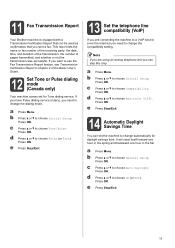
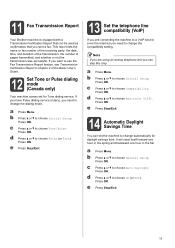
...are connecting the machine to a VoIP service (over the Internet) you sent a fax....Fax Transmission Report
Your Brother machine is equipped with a Transmission Verification Report that can be used as confirmation that you need to change the compatibility setting. e Press Stop/Exit.
13 Set the telephone line compatibility (VoIP)
If you are using an analog telephone line you want to use the Fax...
Product Safety Guide - English - Page 5


... machine. If you are not insulated unless the telephone line has been unplugged at the wall jack.
DO ...contact a qualified electrician. Never install telephone wiring during a lightning storm. DO NOT connect it may cause the cord to ...MFC models only) Never touch telephone wires or terminals that contains alcohol or ammonia to separate from the AC power outlet and contact Brother Authorized...
Product Safety Guide - English - Page 8
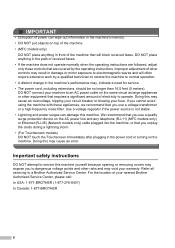
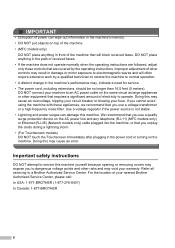
...received faxes. For the location of your warranty. Improper adjustment of other equipment that you use a quality surge protection device on the AC power line and any telephone (RJ-11) (MFC models...or other controls may void your nearest Brother Authorized Service Center, please call: In USA: 1-877-BROTHER (1-877-276-8437) In Canada: 1-877-BROTHER
8 Doing this machine. Refer all ...
Similar Questions
How Do Me Connect Usb To Brother Mfc J430w Printer
(Posted by waAero 9 years ago)
How Do I Connect To My Brother Mfc J430w Wireless Printer
(Posted by 2fer 10 years ago)
Wireless Won't Connect On Printer Brother Mfc J430w
(Posted by aramArnal 10 years ago)
Using Brother Mfc -j430w Printer To Mac
how do you scan using brother MFC - J430W
how do you scan using brother MFC - J430W
(Posted by hnatiw 11 years ago)

